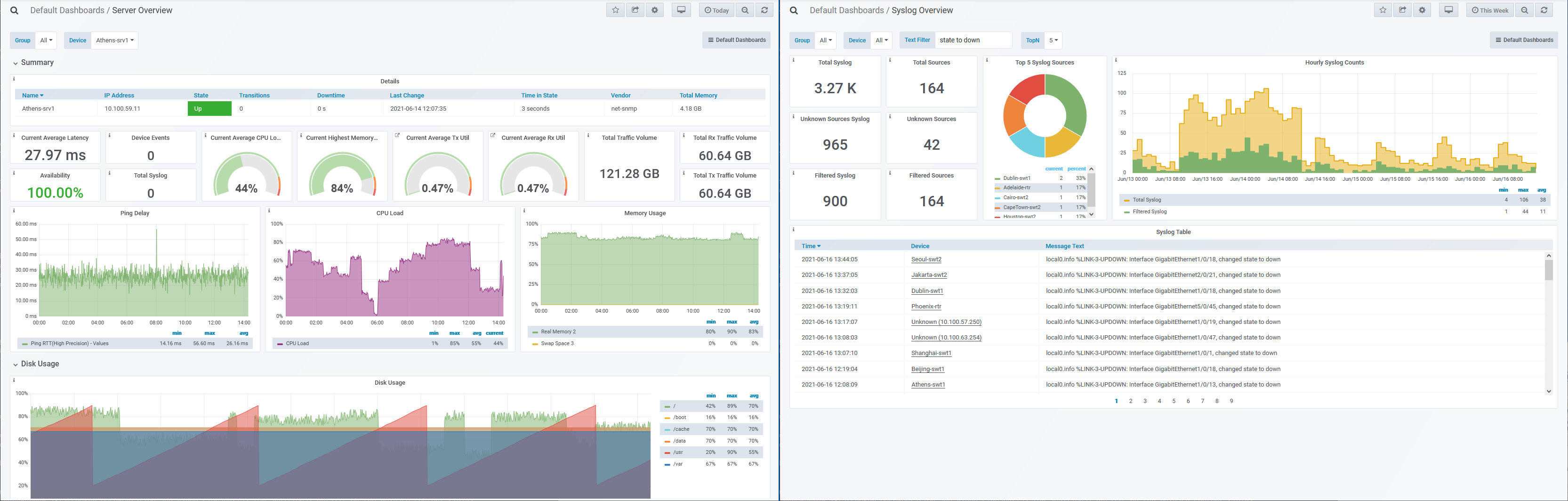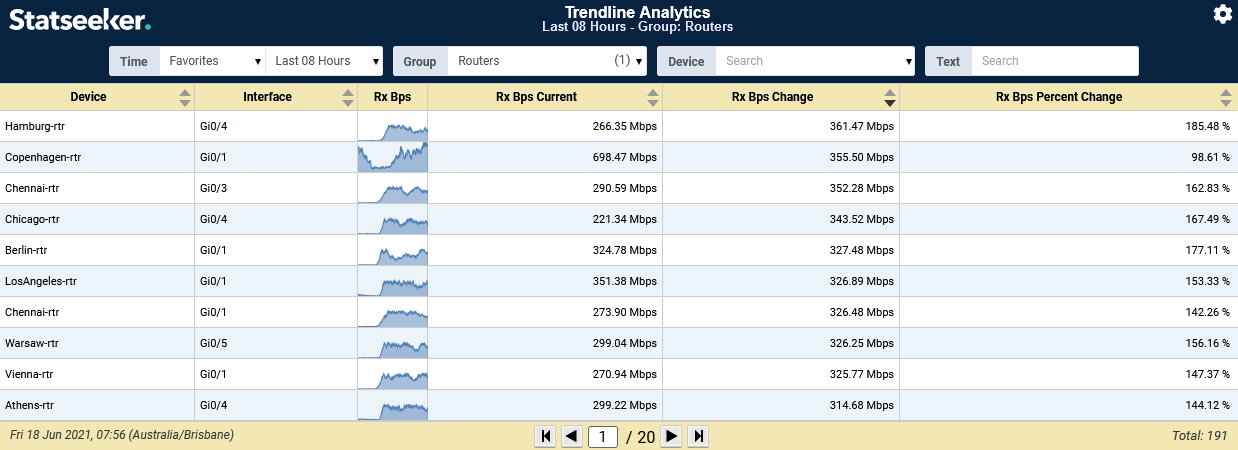Release Date: 28-July-2021
Baseline Data and Anomaly Detection
By providing historical baseline data (raw data, calculated metrics and graphical overlays) you are able to compare current network behavior to historical norms, quickly and simply identifying unusual/anomalous behavior. For more information, see Baselining.
Authentication Update
Statseeker now offers configurable token-based authentication for file, LDAP and RADIUS authentication methods. In addition, Statseeker offers authentication through 3rd party SAML-based authentication services, see User Authentication for details.
Syslog and Server-Health Dashboards
New Syslog and Server Health dashboards are available from the Default Dashboards folder. Copy and customize these dashboards to satisfy your Syslog and Server Health monitoring needs.
Trendline Analytics Update
Additional trendline analytic options allow for quick and simple configurations of reports, dashboards and thresholds to highlight both large changes in any metric as well as gradual changes in highly variable data. For more information, see Trendline Analytics.
Product Changes
- Added bulk device geolocation update function to the Admin Tool
- Updated the MAC-IP-Switchport package adding control over data retention
- Updated support for running statseeker in Microsoft Azure
- Updated support for running statseeker in VMware
- Added the ability to download log files from the Admin Tool
- Accessibility improvements for the Console
- Accessibility improvements for the user configuration page in the Admin Tool
- Added a history of discover logs
- Updated the content of the Statseeker Diagnostic report
- Added ability to prune device event data
- Added port option to the SNMP walk tool
- Added the SNMP walk tool to the Device Viewer
- Improved detection of the upgrade process completing
- Improved handling of exceeded devices/interfaces on rewalk
- Improved memory usage of ACI collection process
- Improved performance of the Console device filter for servers with large numbers of devices
- Improved performance of the rewalk process
- Improved support for APC UPS devices using SNMPv3
- Improved support in Network Discovery for paired ASA devices
- Improved the performance of the device delete/retire action
- Network Discovery performance improvements for existing devices by reusing known credentials and added an 'Ignore saved details' option to perform a full discovery
- Removed support for weak SSH ciphers
- Replaced old login popup with a new login page
- User Interface improvements for the Users, Timefilters, SLA, Device Retire/Delete, Alerting, Threshold and Grouping pages in the Admin Tool
Resolved Issues
- Fixed issue where NTP and PDF export settings weren't restored from backup
- Fixed issues with renaming ACI devices
- Resolved duplication issue with NBAR data that had changed SNMP indexes
- Resolved issue with retired devices being included in duplicate snmpengineid checks during discovery
- Resolved issues with devices added by hostfile not having geolocation data set
- Restrict changing system passwords to the original 'admin' user
- Resolved an issue preventing configuration files from syncing on HA installations in some instances
Product Changes
- Updated the MAC-IP-Switchport package including the addition of new MAC-IP reports and drilldowns
- Added new trendline change and baseline analytics for timeseries data
- Updated the default Memory, CPU, and Temperature graph reports
- Added custom (non-95th) percentiles to custom reporting
- Added ability to customize the timeframe to use for analytics data
- Cleanup and reordered the report list in the Console
- Improved display of custom graph reports with missing data
- Improved performance of the Reporting page for systems with lots of users
- Improved performance of the custom report device filter for servers with large numbers of devices
- Improved scaling of graphs in custom reports
- Report text filter now applies to columns with dates
- The following custom monitoring packages have been rolled into the base Statseeker installation:
- Checkpoint VPN Sessions
- Cisco EIGRP
- Cisco EIGRP Peer
- Cisco IF Extension
- Citrix Netscaler AAA Stats
- CPU - Alteon
- Enviromux Environmental Monitoring - External - DewPoint
- Enviromux Environmental Monitoring - External - Humidity
- Enviromux Environmental Monitoring - External - Temperature
- Enviromux Environmental Monitoring - Internal - DewPoint
- Enviromux Environmental Monitoring - Internal - Humidity
- Enviromux Environmental Monitoring - Internal - Temperature
- Fortinet Fortigate VPN Stats
- Memory - Alcatel - AOS7
- Memory - Alteon
- Temperature - Alcatel - AOS7
- Temperature - APC Internal
- Power Systems - Battery
- Power Systems Battery - Alpha Power
- Power Systems Battery - APC Schneider Electric UPS
- Power Systems Battery - Generic UPS
- Power Systems - Input
- Power Systems Input - Alpha Power
- Power Systems Input - APC Schneider Electric UPS
- Power Systems Input - Generic UPS
- Power Systems - Output
- Power Systems Output - Argus/Alpha
- Power Systems Output - APC Schneider Electric UPS
- Power Systems Output - Generic UPS
- Power Systems - Status
- Power Systems Status - Alpha Power
- Power Systems Status - APC Schneider Electric UPS
- Power Systems Status - Generic UPS
Resolved Issues
- Fixed issue where the current timeseries format could sometimes be blank for temperature data
- Fixed issue with device filter on syslog and SNMP trap reports
- Fixed issue with drilldown links in custom graph reports
- Fixed issue with using ifOperStatus and ifAdminStatus in autogrouping rules
- Resolved incorrect application of timefilter in the ping current unreachable report
- Resolved issue with ping-only devices not appearing in some reports
- Resolved reporting issues for devices that had IP addresses as their name
Product Changes
- The dashboards worldmap panel now supports specifying a custom map provider, which can be set globally or per-panel
- Reworked the Image Map panel providing a wide range of changes including uploaded image management, icon libraries for nodes and expanded background\image presentation
- User Interface improvements throughout dashboard panel configuration
- Added custom (non-95th) percentiles to custom dashboards
- Minor improvements to both configuration and content for all default dashboards
Resolved Issues
- Fixed timing issue with concurrent dashboard loads
- Resolved dashboards issue on first-time HA failover
- Resolved issue where panels with timefilter overrides could lose their override
- Resolved issue where the timefilter in the dashboards would reset on certain interactions
- Resolved issue with Cisco CB QoS data not appearing in dashboards
Product Changes
- Added ability to copy existing alerts, thresholds, and autogrouping rules
- Added ability to threshold on the number of values in a timefilter
API v2.1 r12: Product Changes
- Added support for token-based authentication and the ability to set the authentication method accepted by the API
- Improved performance for concurrent RESTful API requests
- New API Resources (For details on all API resource level endpoints, see Resource Reference)
- Checkpoint VPN Sessions (cdt_checkpoint_vpn_sessions)
- Cisco EIGRP (cdt_cisco_eigrp)
- Cisco EIGRP Peer (cdt_cisco_eigrp_peer)
- Cisco IF Extension (cdt_cisco_if_extension)
- Citrix Netscaler AAA Stats (cdt_citrix_netscaler_vpn_stats)
- CPU - Alteon (cdt_cpu_alteon)
- Enviromux Environmental Monitoring - External - DewPoint (cdt_env_mon_enviromux_external_dewpoint)
- Enviromux Environmental Monitoring - External - Humidity (cdt_env_mon_enviromux_external_humidity)
- Enviromux Environmental Monitoring - External - Temperature (cdt_env_mon_enviromux_external_temperature)
- Enviromux Environmental Monitoring - Internal - DewPoint (cdt_env_mon_enviromux_internal_dewpoint)
- Enviromux Environmental Monitoring - Internal - Humidity (cdt_env_mon_enviromux_internal_humidity)
- Enviromux Environmental Monitoring - Internal - Temperature (cdt_env_mon_enviromux_internal_temperature)
- Fortinet Fortigate VPN Stats (cdt_fortigate_vpn_stats)
- Memory - Alcatel - AOS7 (cdt_memory_alcatel_aos7)
- Memory - Alteon (cdt_memory_alteon)
- Temperature - Alcatel - AOS7 (cdt_temperature_alcatel_aos7)
- Temperature - APC Internal (cdt_temperature_apc_int)
- Field (field)
- Power Systems - Battery (cdt_power_system_battery)
- Power Systems Battery - Alpha Power (cdt_power_system_battery_alpha)
- Power Systems Battery - APC Schneider Electric UPS (cdt_power_system_battery_apcups)
- Power Systems Battery - Generic UPS (cdt_power_system_battery_generic_ups)
- Power Systems - Input (cdt_power_system_input)
- Power Systems Input - Alpha Power (cdt_power_system_input_alpha)
- Power Systems Input - APC Schneider Electric UPS (cdt_power_system_input_apcups)
- Power Systems Input - Generic UPS (cdt_power_system_input_generic_ups)
- Power Systems - Output (cdt_power_system_output)
- Power Systems Output - Argus/Alpha (cdt_power_system_output_alpha)
- Power Systems Output - APC Schneider Electric UPS (cdt_power_system_output_apcups)
- Power Systems Output - Generic UPS (cdt_power_system_output_generic_ups)
- Power Systems - Status (cdt_power_system_status)
- Power Systems Status - Alpha Power (cdt_power_system_status_alpha)
- Power Systems Status - APC Schneider Electric UPS (cdt_power_system_status_apcups)
- Power Systems Status - Generic UPS (cdt_power_system_status_generic_ups)
- MAC Records (mac)
- MAC/IP/Switch Port Records (mis_record)