Statseeker Version 25.3
Release Date: Oct 15th, 2025
- Major Features
- System and Administration
- Discovery
- Reporting
- Dashboards
- Thresholds & Alerting
- API
- Upgrade Paths
Global Search
The new global search allows users to search the entire Statseeker deployment. The search can return matching results from:
- Device lists
- Interface lists
- Statseeker Group configurations
- Reports (stock and custom)
- Dashboards (stock and custom)
- Administration - all functionality and services in the Administration section
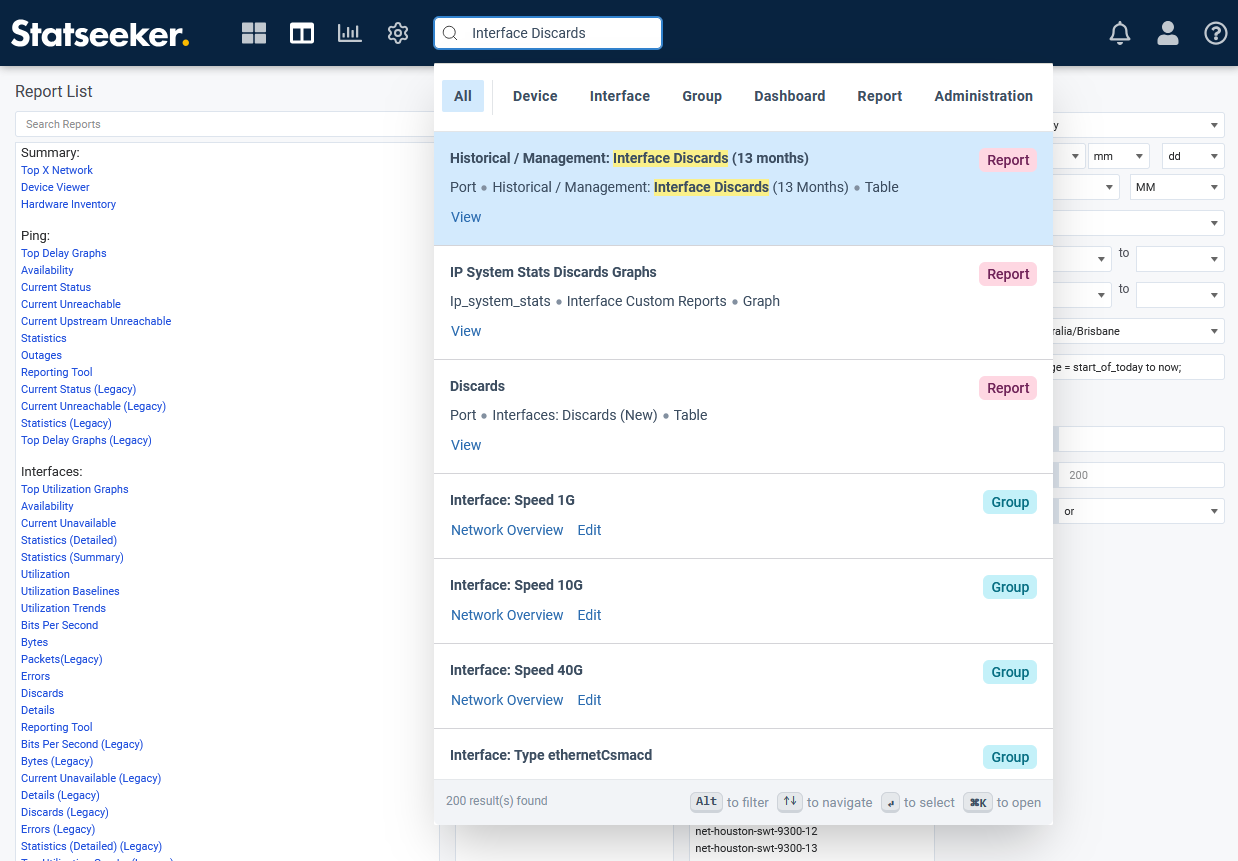
For more information, see Global Search.
Webhook Alerting
Statseeker has added a range of webhook alerting templates providing integration options for common service management platforms such as:
- Microsoft Teams
- Slack
- PagerDuty
- ServiceNow
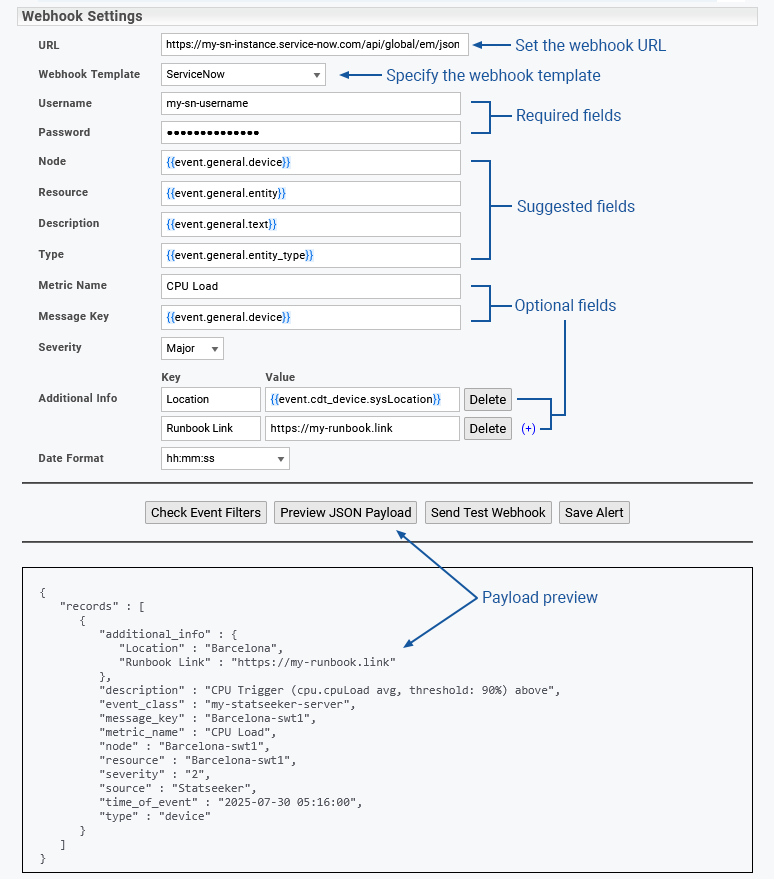
Statseeker also offers a custom webhook template that can be configured to integrate Statseeker alerts with any other service that accepts webhook communications.
For more information, see Webhook Alerting Templates.
UI Update
We have continued to move forward with updating the look and feel of Statseeker with changes to the main navigator and reports.
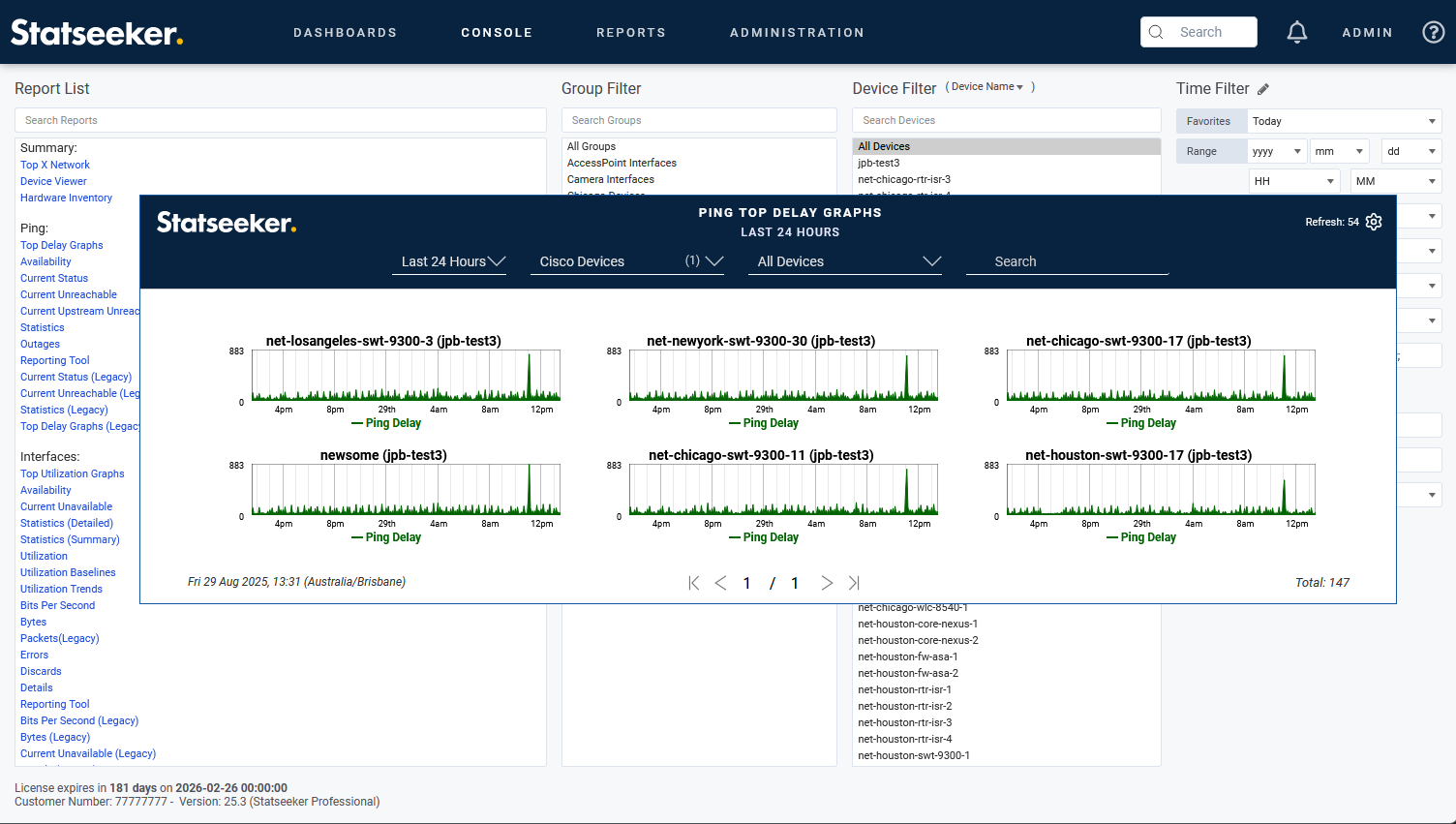
Product Changes
- OS updated to FreeBSD 14.3-RELEASE-p2
- User interface updates throughout the product, improving data presentation and readability
- Added the ability to update SysDescr via Device Management
- Added the ability to lock manual changes made via Device Management
Resolved Issues
- Observability Appliances are now upgraded when the server is upgraded
- Resolved an issue that could slow Diagnostic Reporting
- Manage Interfaces now updates correctly after ifOperStatus changes
- Day and time fields are no longer cleared on save of SLA configurations
- By default, Rewalks no longer overwrite manual updates to device Location
- Clear-text SNMP credentials are no longer displayed in the SNMP Walk Tool
- SNMP queries no longer fail on devices employing DES privacy
- Backup configuration error messages are now formatted correctly
Product Changes
- Added option to include SNMP error log messages in the Discovery Log
Resolved Issues
- Resolved an issue that could prevent editing migrated Discovery schedules
- Non-admin users are no longer displayed in View Recent Discovery filters
- All Discovery conflicts are now displayed as failures in View Recent Discoveries
Product Changes
- Mac/IP update to better support Aruba devices
- New Data Types
- Ubiquiti Wireless Stations
- Velocloud Interface
- Velocloud High-Availability
- BGP Peer - major updates to existing BGP Peer monitoring functionality
Resolved Issues
- Numerical device/interface names no longer break reports
- Updating the in-report Group filter now correctly populates the Device filter in all instances
- Opening reports with string IDs no longer generates an error in the Statseeker log
- The inclusion of special characters in vendor fields no longer breaks CSV export of MAC-IP reports
Resolved Issues
- Ping Lost data is now presented correctly in dashboard historical views
- Non-admin users can now import dashboards
- Dashboard graph axes now display the correct degree of precision
Resolved Issues
- SNMPv3 credentials fields are no longer offered as alert content variables
- Increased robustness of custom script alerting
Product Changes
New Endpoints:
- cdt_sdwan_velocloud_ha - SD-WAN - VeloCloud - HA
- cdt_sdwan_velocloud_port - SD-WAN - VeloCloud - Interfaces
- cdt_ubiquiti_stations - Ubiquiti Stations
- entity_count - Statseeker Entity Counts
- search - Global Search
Removed Endpoints:
- license - Statseeker License
For details on all API endpoints, see the API API Endpoint Reference.
Resolved Issues
- Using the API to create a user that already exists no longer deletes the user record
Statseeker v25.3 supports upgrades from v5.6.2 or v25.2
For details and instructions on upgrading your Statseeker server, refer to: Statseeker Upgrade Guides
Current Service Packs
Service packs are periodically released to address issues encountered post-release. For installation instructions, see Statseeker Service Packs.
