Release Date: 13-April-2022
Image Map Panel Update
Statseeker’s Image Map panel now offers the ability to add links and configure those links to report timeseries or event data. This functionality greatly expands the range of use-cases for the Image Map panel, including the creation of interactive network topology maps.
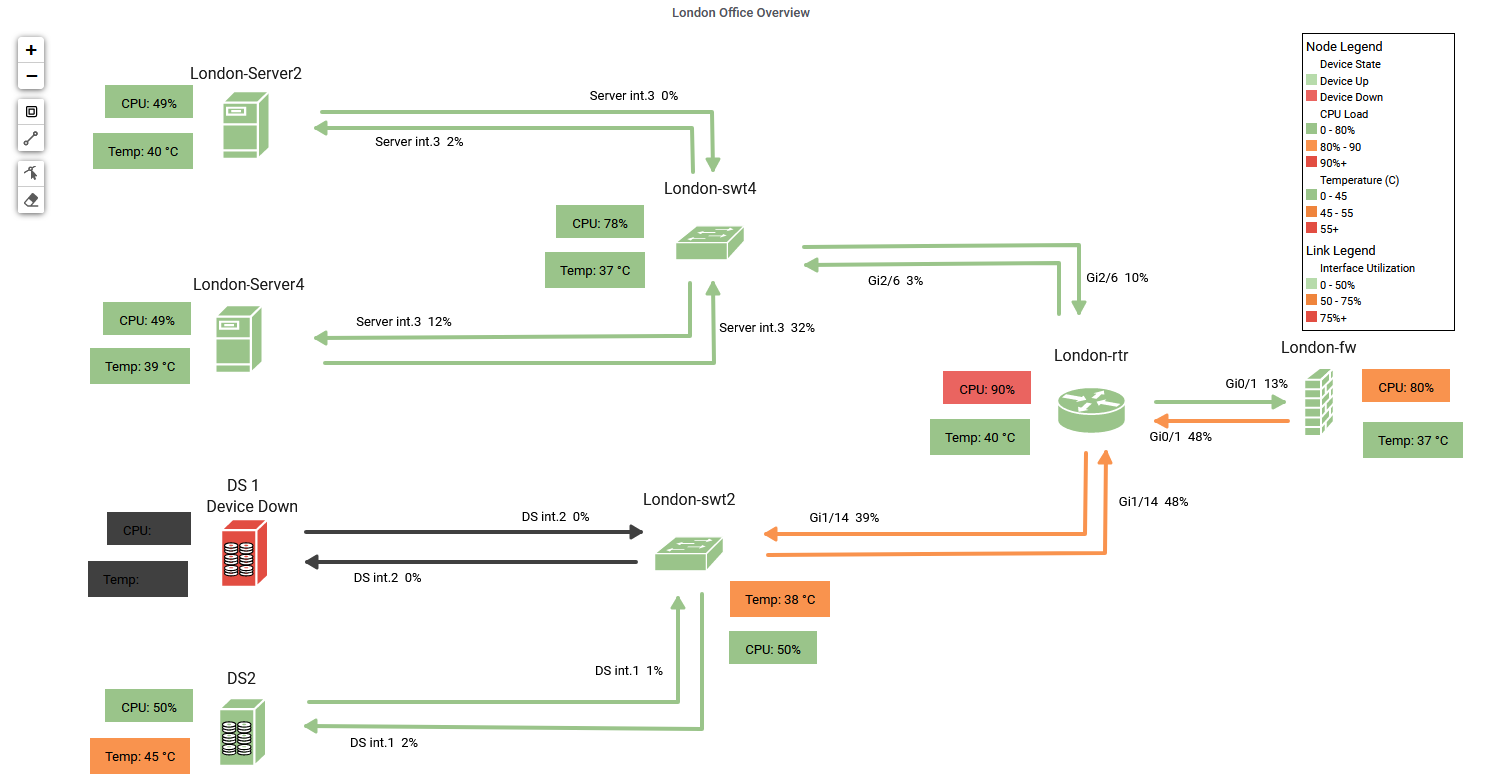
For more details, see Image Map.
Ping RTT Comparison Dashboard
Offers a detailed view into the historical Ping data for a device, or directly compares that data across two devices. The dashboard features:
- Variable driven coloring rules – dynamically assign threshold values to suit the specific devices being reviewed in the dashboard and have the data colored according to those values
- Drilldowns to historical ping-outage data
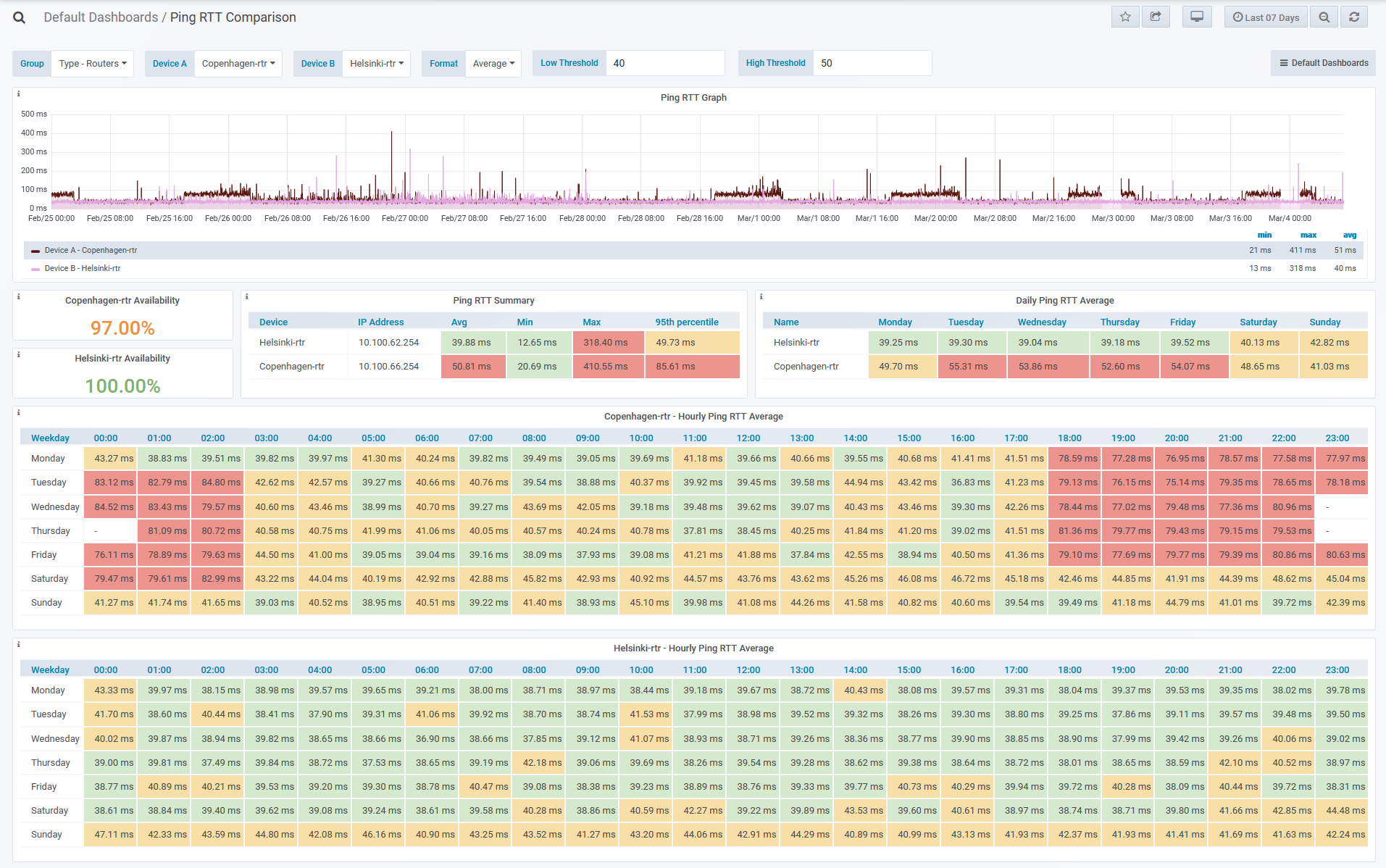
Product Changes
- OS updated to FreeBSD 12.3-RELEASE-p3, for details see the FreeBSD website
- Statseeker deployment options are now available in the Azure Marketplace
- Added support for SNMP v2 and 3 trap messages
- Added the ability to assign groups to users during the user configuration process
- Implemented a range of platform and module security improvements
- Improved the performance of discovery and rewalk processes
- Updated minimum disk size requirement for RNAs
- RNA images now include open-vm-tools
- Updated timezone list content
- Updated a number of services to prevent potential data loss arising from entity remapping in specific circumstances
Resolved Issues
- Resolved an issue that could cause data polling to halt when log files were rotated in extremely large networks
- Resolved an issue that could create dead processes after SNMPwalks
- Addressed an issue which could inadvertently set the device naming scheme to ‘manual’
- Resolved an issue where certain Dashboard Preferences settings could corrupt system configuration entries
- Resolved an issue which could cause groups to be incorrectly populated after entities were deleted from Statseeker
- Resolved an issue where the database pruning process could cause interruptions to timeseries polling
- Addressed an issue where a corrupt timefilter configuration could prevent the reporting Console from loading
- Addressed an issue causing the ‘Retire Device’ process to fail in some instances
- Resolved an issue preventing High-Availability fail-overs on servers using Radius authentication
- Resolved an issue where upgrading a server with corrupt server options entries resulted in Dashboards being unavailable
- Addressed an issue where device state was not correctly recorded if that state changed while restoring a server from backup
- Polling of interfaces that had been disabled due to exceeding license limits is re-enabled once that limit is not longer exceeded
Product Changes
- Added the ability for the Statseeker server to report on it’s own health metrics
Resolved Issues
- Device filters are now correctly applied to default syslog reports
- Resolved an issue where packet counts of “0”‘ were displayed as “-0” in specific instances
- Resolved an issue that caused MAC-IP records for interfaces with stable IP’s to be dropped form MAC-IP reports in some instances
- Resolved an issue causing the default Interface SLA Availability report to fail on some new installs
- The Console “Clear Filters” button now works as intended
- Resolved an issue causing additional email scheduler windows to be launched when adding reports to a schedule
- Resolved an issue causing incorrect data in the Device Viewer’s recent events reports
Product Changes
- Added new default dashboards:
- Ping RTT Comparison
- Statseeker Server Overview
- Statseeker Process Details
- Added the ability to create configurable links within Image Map panels
- Added the ability to reference variable values in coloring rule configurations
- Expanded the timefilter options for panel specific timefilter overrides
- Improved the geolocation data precision within Worldmap panels
- Dashboard favorites are now available from the Dashboards item in the main navigator
- Minor updates to some default dashboards
- Expanded the range of data format presentation options in panel configurations
- Legacy dashboards are unavailable on new installs and read-only on upgraded servers
Resolved Issues
- Imagemap icons are now available on High Availability deployments
- Addressed an issue with some drilldown link configurations in the default Asset Overview dashboard
Product Changes
- Improved the load time for both the Threshold and Alert configuration screens
Resolved Issues
- Alert email previews now display correctly formatted output
- Excessive SNMPTrap message length no longer causes associated alerts to fail
Product Changes
- Improved the performance of the API on servers with extremely high entity counts
- New API Resources:
- cdt_cpu_freebsd (CPU – FreeBSD)
- cdt_cpu_ucd (CPU – UCD)
- cdt_device_freebsd (Device – FreeBSD)
- cdt_diskio (Disk IO – FreeBSD)
- cdt_filesystem_freebsd (File System – FreeBSD)
- cdt_ip_addr_freebsd (IP Address Table – FreeBSD)
- cdt_memory_checkpoint (Memory – Checkpoint)
- cdt_memory_checkpoint_virtual (Memory – Checkpoint Swap)
- cdt_memory_freebsd (Memory – FreeBSD)
- cdt_memory_virtual_freebsd (Memory – Virtual – FreeBSD)
- cdt_ping_data (Ping Data)
- cdt_port_freebsd (Interface – FreeBSD)
- cdt_process_table (Process Details)
- cdt_t128_peer (128T Router Peers)
For details on all API resource level endpoints, see Resource Reference.
- removed API Resources:
- cdt_cisco_port_qos_cos_stats (Deprecated Cisco Port QoS COS Stats)
- cdt_cisco_port_qos_dscp_stats (Deprecated Cisco Port QoS DSCP Stats)
- cdt_cisco_port_qos_egress_queue_stats (Deprecated Cisco Port QoS Egress Queue Stats)
- cdt_cisco_port_qos_stats (Deprecated Cisco Port QoS Stats)
- cdt_f5_loadbalance (Deprecated F5 LoadBalance Pool Connections)
- cdt_f5_loadbalance_member (Deprecated F5 LoadBalance Pool Member Connections)
- cdt_f5_loadbalance_virtual (Deprecated F5 LoadBalance Virtual Server)
- cdt_virtual_memory (Deprecated Virtual Memory)
