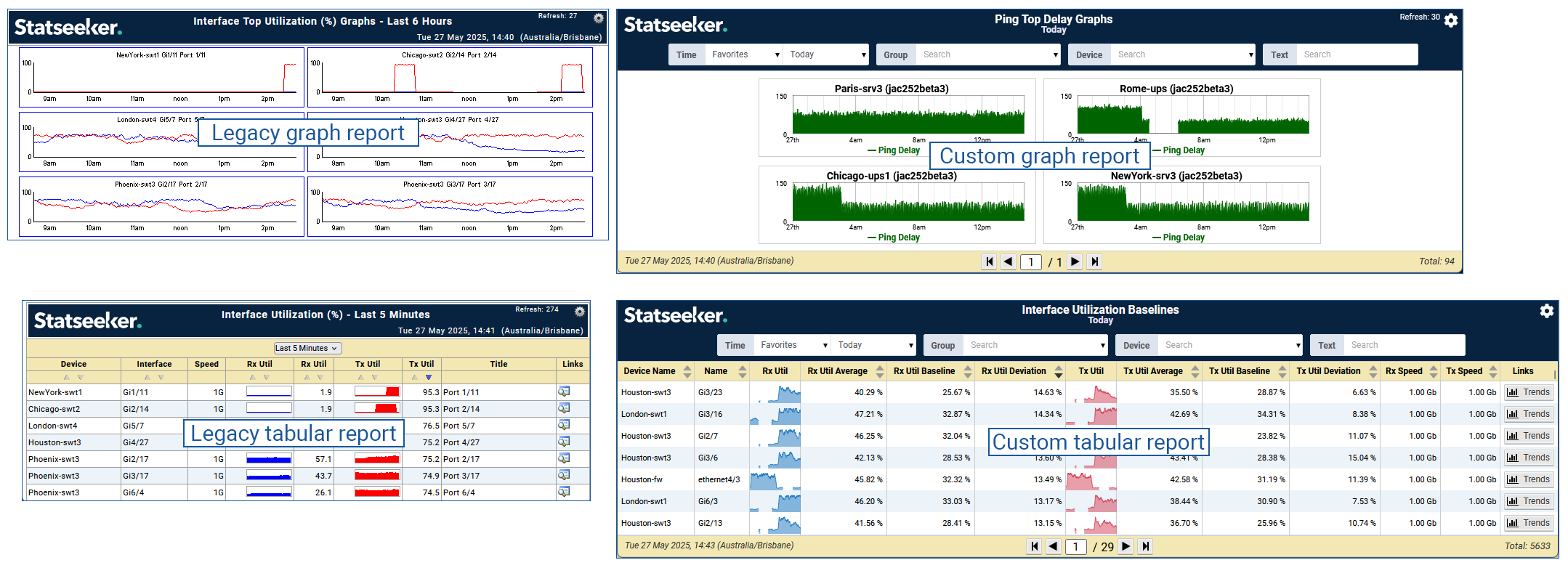Statseeker Version 25.2
Release Date: July 10th, 2025
- Major Features
- System and Administration
- Discovery
- Reporting
- Dashboards
- Thresholds & Alerting
- API
- Upgrade Paths
Discovery Schedules
Statseeker now offers the ability to schedule Discovery (SNMP or Ping-Only) and Rewalk processes, with the scheduled process allowing the same degree of customization as a regular Discovery. Saved schedules can be managed from Administration Tool > Discovery My Network.
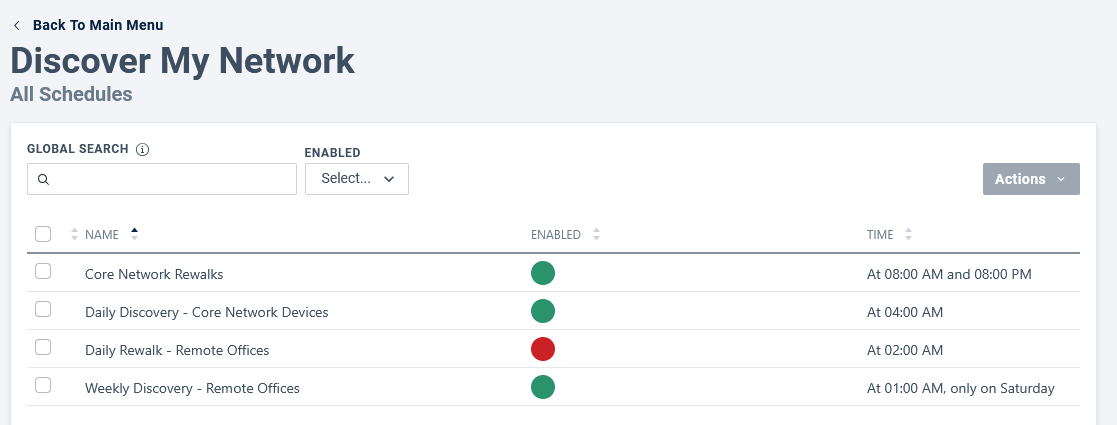
For more information, see Scheduling Discovery and Rewalk Processes.
Device Management
The new Manage Devices page can be used to review and update the configuration data for elements within your monitored network. It provides options to:
- View and update configuration data for the devices and interfaces monitored by Statseeker
- Enable / Disable various polling states and assign pollers
- Retire and delete devices
- Enable, disable, and delete SNMP Entity Configurations
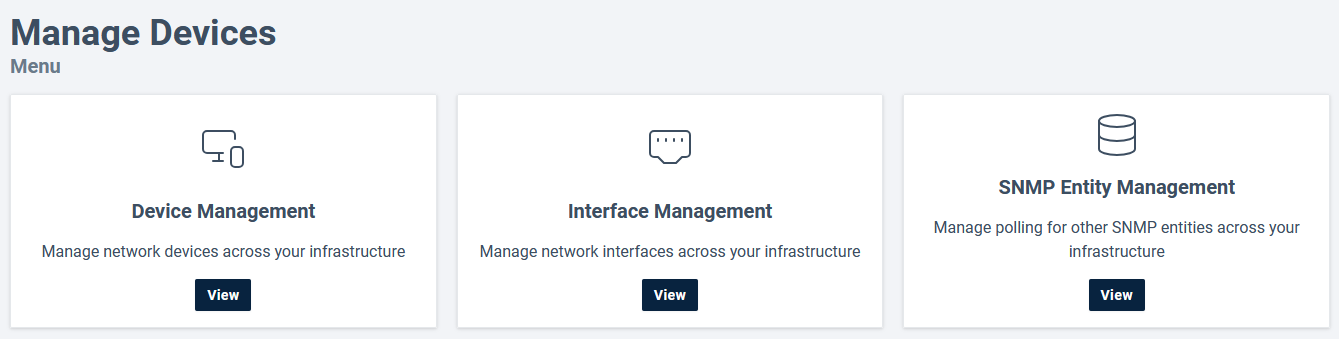
For more information see Manage Devices.
Product Changes
- OS updated to FreeBSD 14.2-RELEASE-p3
- This update removes telnet services from the Statseeker server
- SFTP backups now offer basic (username:password) authentication
- SSH backup method has been deprecated and will be removed in a future version
- Diagnostic Reports can now be tailored to modify the scope of data being collected, and all exported data is encrypted for secure transport
- The Log Viewer now contains the content of historical Diagnostic Reports
- The Crontab page has been removed from the Administration Tool, this functionality has been replaced by Discovery Scheduling
- The Delete/Retire Devices page has been replaced by the new Manage Devices page
Resolved Issues
- Resolved an issue that was generating unwarranted error messages
- Fixed a bug that could cause manual IP address updates to fail
- Fixed a bug slowing down Autogrouping operations
- The Users list in Console Operations is now alphabetized and searchable
- Fixed a bug that caused a ‘ file system free space is critically low’ error to be displayed during server restoration
- Addressed some minor user interface display issues
- Minor updates to improve security in the backup configuration
- Invalid backup configurations now display the correct error message
- Upgrading the server no longer replaces the existing SSH key
Product Changes
- SNMP v1/v2 community strings and SNMP v3 usernames are now hidden on save
- ‘Assign Credentials to Devices’ has been removed, this functionality is now found in the new Manage Devices page
Resolved Issues
- Fixed an issue preventing secondary IPs from being added as ping-only devices during Discovery by Hosts
- Rewalking a single device now correctly retests SNMP Credentials when required
- Resolved an issue that could reset some SNMP options settings during Discovery
- Discover by Ranges no longer fails when the specified range includes some addresses found in the Hosts File
- Fixed a bug that could cause a Manual Discovery to ignore the OperStatus polling setting
- Discovery processes run on the CLI now correctly retest SNMP Credentials when required
- Resolved an issue causing Discovery to always use the default value for Max Repetitions
Product Changes
- A new MAC/IP report has been added to the ACI Monitoring module
- The ability to update configuration details and polling state from within reports has been removed, this functionality has been replaced by the new Manage Devices page in the Administration Tool
- All reports generated by the legacy reporting engine are deprecated and will be replaced with custom reports in a future version
New Data Types
- ACI Client Endpoint to Path Endpoint
- CPU – Extreme ISW
- CPU – Extreme XOS
- CPU – HPE
- Catalyst Viptela Asset Information
- Cisco LAG
- Memory – Extreme XOS
- Memory – HPE
- Optical Signal Monitoring – Juniper
- Optical Signal Monitoring – SmartOptics
- Port Channel / Stack Status
- Sensor – Power – Amps – Arista
- Power Systems Battery – Cordex
- Power Systems Battery – Cordex
- Power Systems Input – Cordex
- Power Systems Output – Cordex
- Power Systems Output – Cordex CXC
- Power Systems Status – Alpha Power
- Power Systems – Cordex CXC UPS
- Sensor – Power – Volts – Entity
- Sensor – Power – Watts – Entity
- Power Supply State
- Power Supply State – Cisco
- Power Supply State – Extreme
- Power Supply State – F5
- Power Supply State – Juniper
- Power Supply State – HP/Aruba
- Radio – Aviat Metrics
- Radio – Aviat Performance
- SD-WAN – Catalyst BFD
- SD-WAN – Cisco Catalyst BFD – Cisco
- SD-WAN – Catalyst BFD Summary
- SD-WAN – Catalyst BFD Summary – Cisco
- SD-WAN – Catalyst BFD Summary – Viptela
- SD-WAN – Catalyst BFD TLOC Sessions
- SD-WAN – Catalyst BFD TLOC Sessions – Cisco
- SD-WAN – Catalyst BFD Sessions – Viptela
- SD-WAN – Catalyst BFD TLOC Sessions – Viptela
- SD-WAN – Cisco Catalyst Connections Counts
- SD-WAN – Cisco Catalyst Connections Counts – Cisco
- SD-WAN – Cisco Catalyst Connection Counts – Viptela
- SD-WAN – Catalyst Viptela Interface Stats
- SD-WAN – Cisco Catalyst Type
- SD-WAN – Cisco Catalyst Type – Cisco
- SD-WAN – Cisco Catalyst Type – Viptela
- Temperature – Extreme ISW
- Temperature – Extreme XOS
- Temperature – HPE
- WLC – Cisco SSID
Resolved Issues
- Resolved an issue that could result in users being unable to access custom reporting
- The Device Details report now includes all required fields
- Fixed a bug that would cause empty reports to display an incorrect error message in some circumstances
- Resolved an issue preventing the Discovery of certain Juniper devices due to an erroneous IP conflict
- The Interface Packets report now includes all required fields
Product Changes
- Default ACI dashboards are now included with a licensed ACI Monitoring module
Resolved Issues
- Addressed some minor dashboard template inconsistencies
Resolved Issues
- Fixed a bug preventing the deletion of event discard filters
- Fixed a bug that could cause email alerts to drop critical information
Product Changes
- SNMP community strings, usernames, and passwords can no longer be retrieved. GET requests will instead return their state, one of:
- set – value has been assigned
- unset – value has not been assigned
New Endpoints:
- cdt_aci_rscep_to_path_ep – ACI Client Endpoint to Path Endpoint
- cdt_cpu_extreme_isw – (CPU – Extreme ISW)
- cdt_cpu_extreme_xos – (CPU – Extreme XOS)
- cdt_cpu_hpe – (CPU – HPE)
- cdt_inventory_catalyst – (Catalyst Viptela Asset Information)
- cdt_lag_cisco – (Cisco LAG)
- cdt_memory_extreme_xos – (Memory – Extreme XOS)
- cdt_memory_hpe – (Memory – HPE)
- cdt_optical_juniper – (Optical Signal Monitoring – Juniper)
- cdt_optical_smartoptics – (Optical Signal Monitoring – SmartOptics)
- cdt_portchan_stackstatus – (Port Channel / Stack Status)
- cdt_power_amps_sensor_arista – (Sensor – Power – Amps – Arista)
- cdt_power_system_battery_cordex – (Power Systems Battery – Cordex)
- cdt_power_system_battery_cordex_cxc – (Power Systems Battery – Cordex)
- cdt_power_system_input_cordex – (Power Systems Input – Cordex)
- cdt_power_system_output_cordex – (Power Systems Output – Cordex)
- cdt_power_system_output_cordex_cxc – (Power Systems Output – Cordex CXC)
- cdt_power_system_status_cordex – (Power Systems Status – Alpha Power)
- cdt_power_systems_ups_cordex_cxc – (Power Systems – Cordex CXC UPS)
- cdt_power_volts_sensor_arista – (Sensor – Power – Volts – Entity)
- cdt_power_watts_sensor_arista – (Sensor – Power – Watts – Entity)
- cdt_psu – (Power Supply State)
- cdt_psu_cisco – (Power Supply State – Cisco)
- cdt_psu_extreme – (Power Supply State – Extreme)
- cdt_psu_f5 – (Power Supply State – F5)
- cdt_psu_juniper – (Power Supply State – Juniper)
- cdt_psu_powersupply – (Power Supply State – HP/Aruba)
- cdt_radio_aviat_metrics – (Radio – Aviat Metrics)
- cdt_radio_aviat_performance – (Radio – Aviat Performance)
- cdt_sdwan_catalyst_bfd – (SD-WAN – Catalyst BFD)
- cdt_sdwan_catalyst_bfd_cisco – (SD-WAN – Cisco Catalyst BFD – Cisco)
- cdt_sdwan_catalyst_bfd_summary – (SD-WAN – Catalyst BFD Summary)
- cdt_sdwan_catalyst_bfd_summary_cisco – (SD-WAN – Catalyst BFD Summary – Cisco)
- cdt_sdwan_catalyst_bfd_summary_viptela – (SD-WAN – Catalyst BFD Summary – Viptela)
- cdt_sdwan_catalyst_bfd_tloc – (SD-WAN – Catalyst BFD TLOC Sessions)
- cdt_sdwan_catalyst_bfd_tloc_cisco – (SD-WAN – Catalyst BFD TLOC Sessions – Cisco)
- cdt_sdwan_catalyst_bfd_tloc_viptela – (SD-WAN – Catalyst BFD TLOC Sessions – Viptela)
- cdt_sdwan_catalyst_bfd_viptela – (SD-WAN – Catalyst BFD Sessions – Viptela)
- cdt_sdwan_catalyst_connection_counts – (SD-WAN – Cisco Catalyst Connections Counts)
- cdt_sdwan_catalyst_connection_counts_cisco – (SD-WAN – Cisco Catalyst Connections Counts – Cisco)
- cdt_sdwan_catalyst_connection_counts_viptela – (SD-WAN – Cisco Catalyst Connection Counts – Viptela)
- cdt_sdwan_catalyst_interface – (SD-WAN – Catalyst Viptela Interface Stats)
- cdt_sdwan_catalyst_type – (SD-WAN – Cisco Catalyst Type)
- cdt_sdwan_catalyst_type_cisco – (SD-WAN – Cisco Catalyst Type – Cisco)
- cdt_sdwan_catalyst_type_viptela – (SD-WAN – Cisco Catalyst Type – Viptela)
- cdt_temperature_extreme_isw – (Temperature – Extreme ISW)
- cdt_temperature_extreme_xos – (Temperature – Extreme XOS)
- cdt_temperature_hpe – (Temperature – HPE)
- cdt_wlc_cisco_ssid – (WLC – Cisco SSID)
For details on all API endpoints, see the API API Endpoint Reference.
Statseeker supports the following upgrade paths to v25.2:
- v5.6.2 -> v25.2
- v5.6.1 -> v25.2
For details and instructions on upgrading your Statseeker server, refer to: Statseeker Upgrade Guides
Current Service Packs
Service packs are periodically released to address issues encountered post-release. For installation instructions, see Statseeker Service Packs.