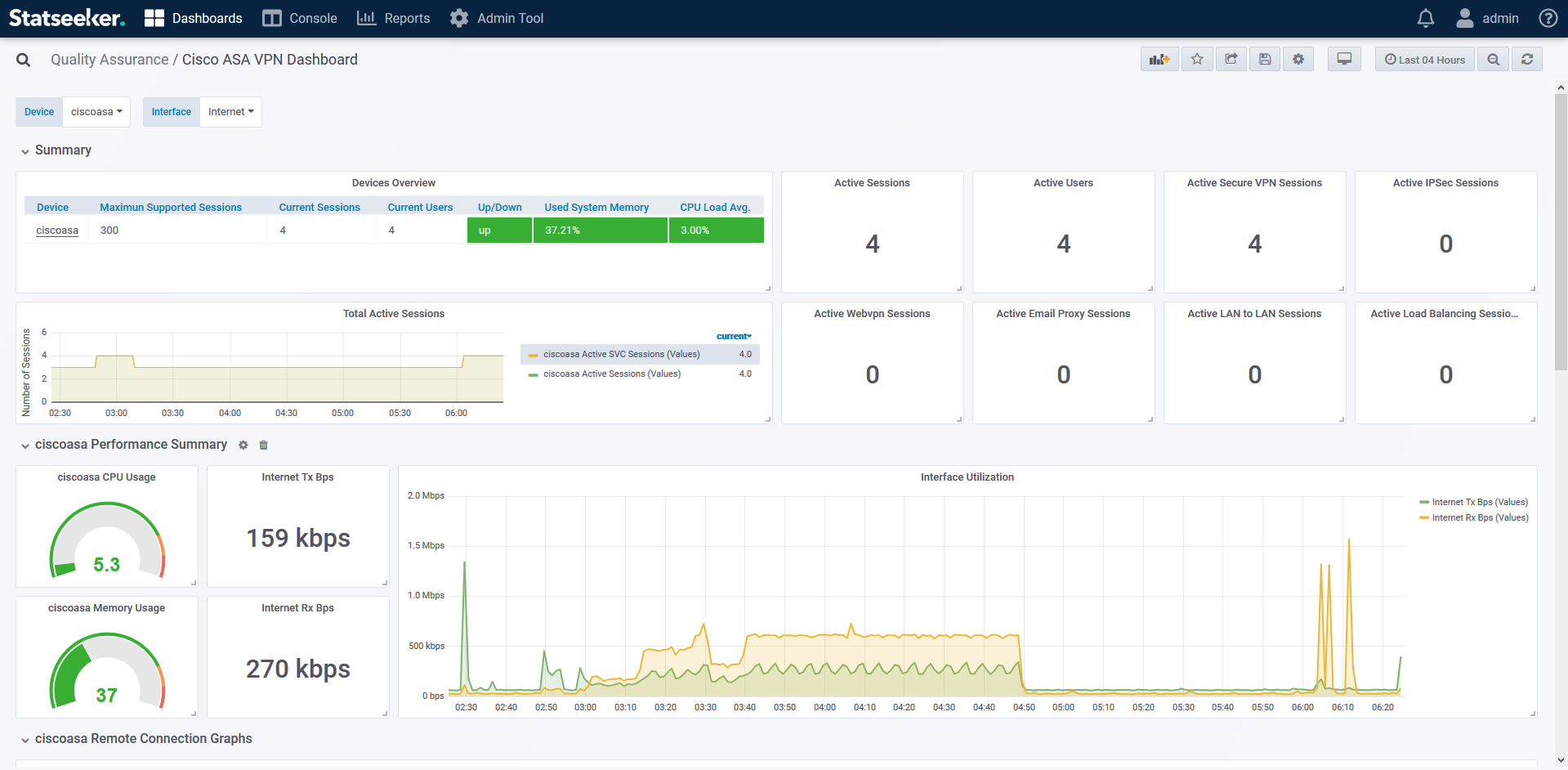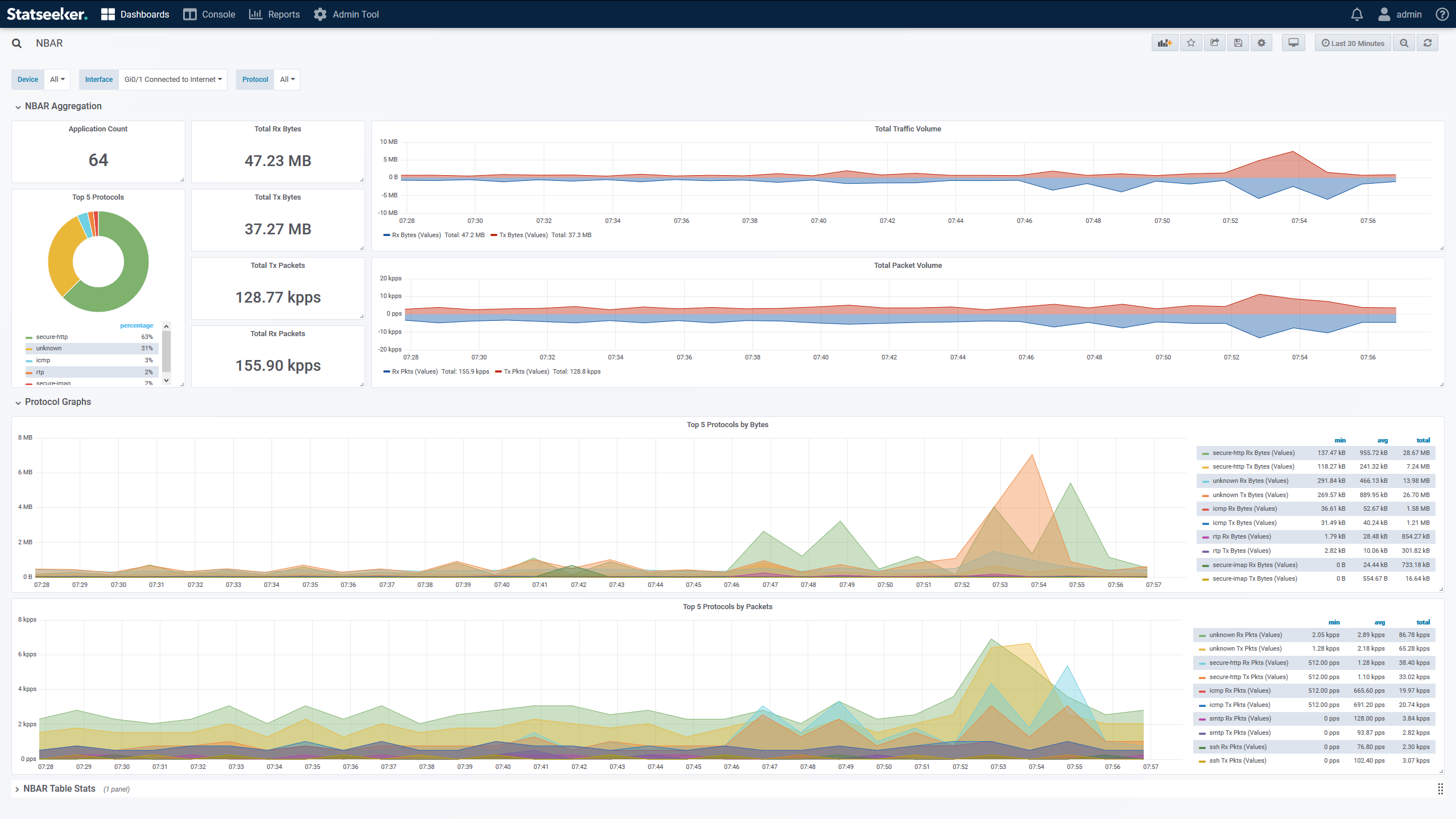Statseeker's technology specific dashboards are freely available to all Statseeker users. Once you have added the dashboard to your Statseeker server you are free to edit the dashboard to better suit your requirements.
The dashboards presented here are in addition to the default dashboards which are available on all Statseeker installations.
- Statseeker Default Dashboards
- Statseeker dashboards - a range of dashboard topics, examples, configuration walkthroughs and videos
Cisco VPN Sessions v1.0.1
Current state, and historical data, covering a range of VPN related metrics such as:
- Active users and user groups
- Active remote access sessions
- Established email proxy sessions
- Secure VPN client sessions
- WebVPN client sessions
- Active LAN to LAN sessions
- Active IPSec sessions
- Established load balancer sessions
- Terminated sessions
- Number of remote access users, groups and sessions supported by the device
Requirements:
- Statseeker v5.5.0+
- Statseeker MIB package
- VPN Monitoring Bundle – the Statseeker MIB package must be installed prior to installing the VPN package
Contact Statseeker Support for access to these packages, and see Custom Data Types for instructions on installing packages.
Cisco NBAR v1.1
This dashboard can provide insight into both the requirements and current usage characteristics of your network. Use in conjunction with NetFlow data to support your QoS configuration.
Requirements:
- Statseeker v5.5.0+
- NBAR source devices/interfaces configured in Custom Data Ranges, see NBAR Configuration for instructions
- A Discovery/Rewalk needs to be run after the update to the Custom Data Ranges configuration
Versions:
- v1.1 – optimized variable filters
- v1.0 – initial release