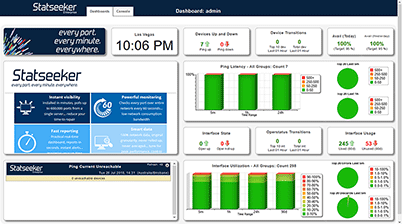Index
- Overview
- Prerequisites
- Warnings
- Download Location & File
- Backup Current Installation
- Install Statseeker version 5
- Restore Your Data
- Post-Upgrade Processes
Overview
The upgrade process from version 3.8.1 to version 5.0.x/5.1.x requires:
- A backup of your current version 3.8.1 installation
- A fresh install of version 5
- A restore from the backup, migrating your data from the version 3.8 format to the new version 5 format
Prerequisites
- A current Statseeker version 3.8.1 installation
- Ensure that you meet the hardware requirements, see Version 5 Hardware Requirements for details
- For upgrading from Statseeker version 4, see the Version 4 to Version 5.1.2 Upgrade Guide
- For upgrading from Statseeker version 5.0.x.5.1.x to 5.0.x/5.1.x, see the Version 5.0.x/5.1.x Upgrade Guide
- For upgrading from Statseeker version 5.1.x to version 5.2.0 or higher, see the Version 5.1.2 to Version 5.2 Upgrade Guide
- For upgrading from any other Statseeker version, please contact Technical Support for assistance
Warnings
- Custom scripts (SCS packages) will be removed during the upgrade process, you will need to reinstall these SCS packages after the upgrade. To access current SCS packages relevant to your version of Statseeker, please contact Statseeker Technical Support.
- Allow 24hrs after any major version upgrade (e.g. v3 to v5), prior to upgrading your Statseeker server further. See Post-Upgrade Processes for details.
Download Location & File
- All customers: please contact your Regional Sales Manager prior to any upgrade to version 5 for access to the Statseeker Upgrade file that is right for you
- Use the link provided by your Sales contact to download the Statseeker Upgrade image
- Confirm with Statseeker that your Server ID has been set to use Statseeker version 5, DO NOT proceed with upgrading your Statseeker installation until you have confirmed that your Server ID has been configured for version 5
- Release Notes
Backup Current Installation
Once the backup process is complete:
- Verify the backup using System Administration Utilities > 6. Backup / Restore > 6. Verify a backup
- Ensure that the verified backup is not stored on the prospective Statseeker version 5 server as all data will be erased during the installation process
Install Statseeker version 5
Follow the instructions in the Version 5 New Installation Guide until you have activated your new Statseeker version 5 license. Once you have activated your license you will be presented with the following Statseeker Configuration screen
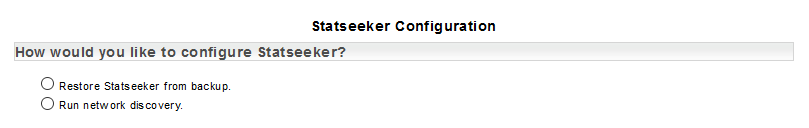
When you are presented with the Statseeker Configuration screen, return to this document.
Restore Your Data
From the Statseeker Configuration screen:
- Select Restore Statseeker from backup
- Click Next
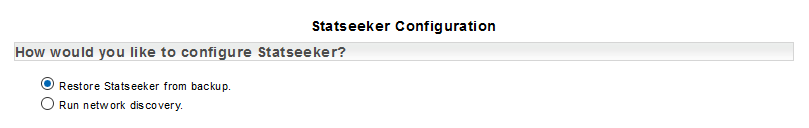
You will now be prompted to select your Method of retrieving the backup file.
- Select the Method
- local – the backup needs to be located on the specified directory on the local machine
- ftp – Statseeker will open an ftp connection to the specified backup repository
- ssh – Statseeker will open an ssh connection to the specified backup repository
- Specify the backup location and any credentials required to access that path as required by the selected Method
- Click Save
- Select one of the stored backups and click Verify
- Once the backup data has been verified click Restore
- Click OK to begin the restore process
- Click OK to close the dialog
The page will update displaying a list of backup files found at the specified location.
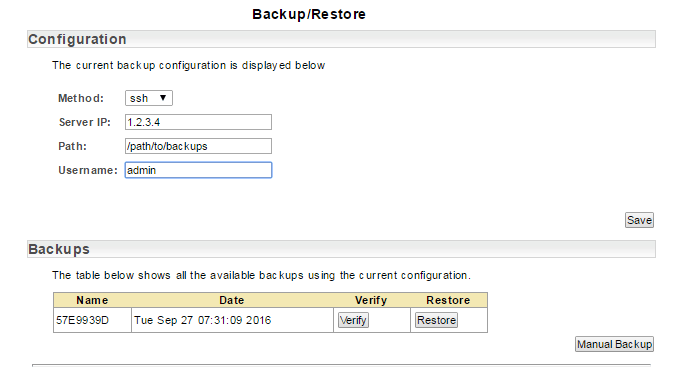
This will allow you to confirm that the backup data is valid prior to attempting to restore from the data.
A confirmation dialog will be displayed detailing the backup data selected for the restore process.
A dialog will be displayed when the restoration process has completed.
By default, the Statseeker Dashboard will be the first screen presented in the web user interface. The dashboard provides you with a high-level view of the network, showing key performance metrics and trends, and highlighting any potential hotspots within your network.
Post-Upgrade Processes
After the upgrade from version 4 to 5, a number of background processes resulting from the upgrade are run on the Statseeker server. It is essential that these background processes are allowed to complete prior to apply further upgrades to your Statseeker server.