Index
- Overview
- Reset Root Password – when there is a current root session
- Reset Root Password – when there is no current root session
Overview
During the installation process for your Statseeker server you were prompted to enter a single password that was then applied to the statseeker, admin, and root user accounts. If you have lost access to your Statseeker server and need to reset any of these passwords, the following options are available:
- Via Administration – requires the admin user password to access, see Changing Server Account Passwords
- Via the ssadmin CLI utility – requires an existing root session on the server and local access to the server
- Via the command line interface (CLI) – requires local access the server
This document covers the procedure to be followed in the event that both the root and admin passwords are lost and need to be reset.
Reset Root Password – when there is a current root session
If there is an open session currently logged in as the root user, then you can update the password via the CLI with:
# passwd root
You will be prompted to enter a new password, and then confirm the change by re-entering the new password. Then restart the server with:
#shutdown -r now
Once the server has restarted, log into the server and use the ssadmin utility to update the admin user account.
# ssadmin
- Select 7. Passwords > 3. Set admin password
- Enter the password and then confirm the change by re-entering the new password
Alternatively, you can:
- Update the admin Statseeker account password via ssadmin
# ssadmin
- Select 7. Passwords > 3. Set admin password
- Enter the password and then confirm the change by re-entering the new password
- Log in to the Statseeker web UI using the admin account
- Update the root user account via Administration
- Select Administration > Statseeker Administration > OS Configuration, and click Edit
- Click the Root Password Change button
- Enter the new password and click OK
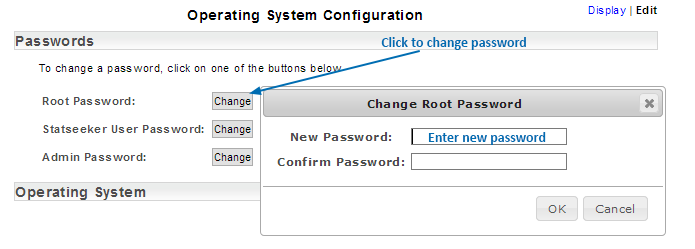
Reset Root Password – when there is no current root session
When there is no active session and you have neither the root nor admin password, you can reset the root password by:
- Power cycling the server
- At the boot menu select Option 2 Boot FreeBSD in single user mode
- When prompted to Enter full pathname of shell and hit Enter. Not entering a path will point to /bin/sh.
- At the prompt run:
# fsck -y mount -a passwd root
You will be prompted to enter a new password, and then confirm the change by re-entering the new password. Then restart the server with:
#shutdown -r now
Once the server has restarted, log into the server and use the ssadmin utility to update the admin user account.
# ssadmin
- Select 7. Passwords > 3. Set admin password
- Enter the password and then confirm the change by re-entering the new password
The root password has been reset.
- The default passwords for the root and statseeker accounts are the same
- You are here because you needed to reset the root password
- If you also need to reset the statseeker account password, then do this now as the statseeker account is the only account able to access the server via ssh (see Statseeker Server CLI for details)
