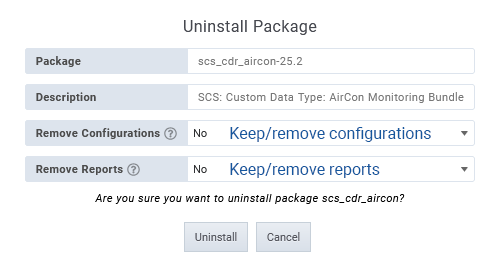Index
Overview
Manage Packages allows Statseeker administrators to install or update Custom Data Type (CDT) packages and Statseeker Service Packs.
Statseeker Service Packs are updates to released Statseeker versions that address minor issues through a patch. In instances where multiple Service Packs are made available for a given release, the latest pack contains the content of all previously released service packs for that version of Statseeker. See Statseeker Service Packs for details on currently available Service Packs.
Custom Data Types (CDTs) are data description packages provided by Statseeker that can be used to:
- Extend the types of devices that can be polled by Statseeker
- Extend the data that can be collected by Statseeker's polling process
CDTs are created by Statseeker in response to advances in technology, making:
- New devices network-aware
- Enhancements to existing network aware devices, resulting in a wider range of data/metrics being made available for collection and analysis
CDT packages contain customized reports that are available once the package has been installed. These reports can be accessed from both the Console and Reporting panels, grouped by their technology type.
As a customer, you can request a CDT package to suit your requirements, and Statseeker will work with you to provide a package with the ability to poll the device, return the data, and provide the reporting functionality to make use of the custom data. For further details, see Requesting a Custom Data Type (CDT) Package
Installing a Package
In order to install a previously downloaded CDT package or service pack:
- Select Administration > Statseeker Custom Services > Manage Packages
- Click Choose File, browse to your previously downloaded package, select it, and click Open
- Click Upload
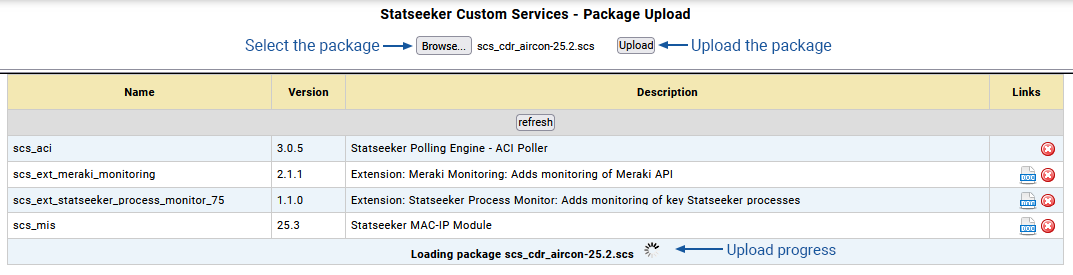
- Click Details to review the upload process results
Once the upload process is complete, a summary of the result is displayed.
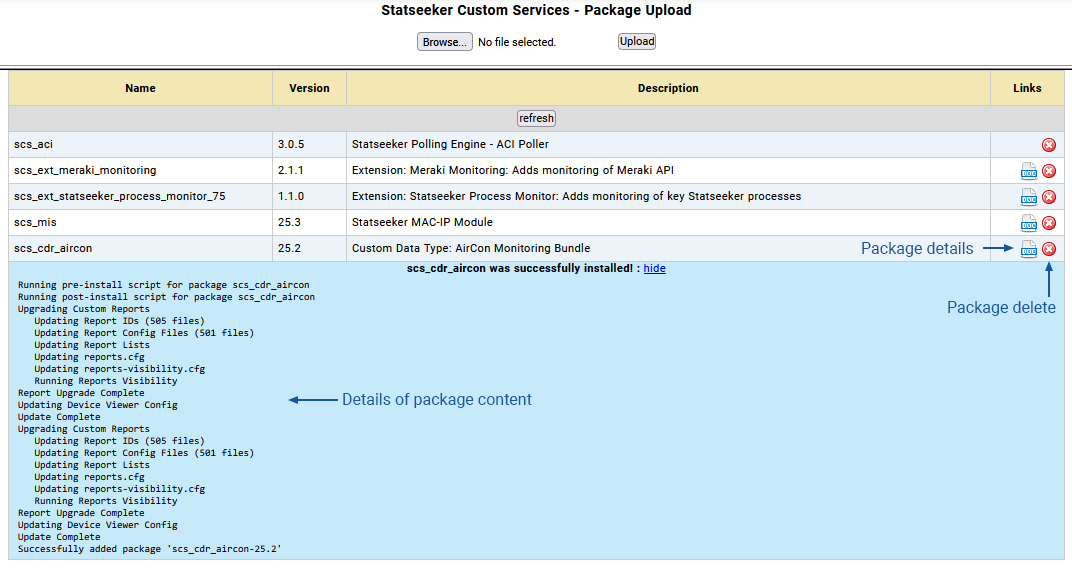
- Successfully uploaded packages offer a document link providing information on the package contents
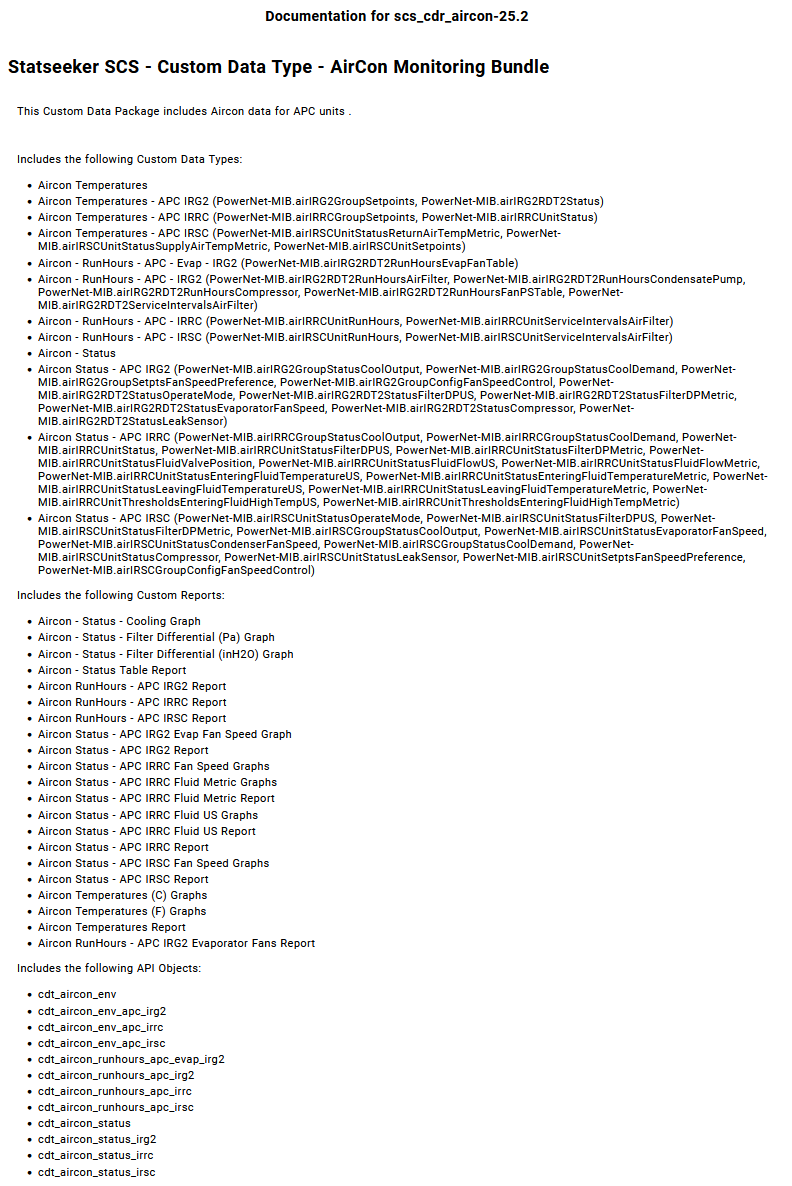
Uninstalling a Package
To remove a package:
- Select Administration > Statseeker Custom Services > Manage Packages
- Click the delete icon associated with the package
- Specify whether or not to remove the configurations and reports associated with the data types included in the package
- Click Uninstall
Updating a Package
CDTs and service packs can be updated when new packages are available. Simply upload the new package, there is no requirement to remove the old package prior to adding the new.