Index
Overview
Custom Data Types (CDTs) are data description packages provided by Statseeker that can be used to:
- Extend the types of devices that can be polled by Statseeker
- Extend the data that can be collected by Statseeker's polling process
CDTs are created by Statseeker in response to advances in technology making new network-aware devices or enhancements to existing network aware devices which result in a wider range of data/metrics being available for collection and analysis.
As a valued customer, Techniche provide the ability to request a CDT package to extend Statseeker's current SNMP monitoring capabilities. Techniche will collaborate with you to provide a package that includes the ability to collect the requested SNMP data, and, where feasible, a custom report and/ or dashboard that presents the new SNMP data metrics. Periodically, Techniche will incorporate those custom SNMP CDT packages that have passed the User Acceptance Testing phase into the core Statseeker product, which will provide additional benefits to all Techniche customers.
Requesting a CDT Package
To submit a request for developing a CDT package:
- From the Help menu in the Statseeker main navigator, select Support Request
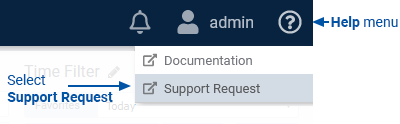
- Supply contact details and select a suitable Timezone for Statseeker Support to respond
- Select Area of Assistance > Request a new Data Type
- Set the Subject accordingly (E.g. CDT for {vendor} {model} OR CDT for {vendor} {device-type})
- Provide Details on the hardware, data required, and any report/dashboard requirements if known at this time. You might encounter examples of the data required in the output from CLI commands on the device, or presented in vendor documentation, MIB libraries or the output of vendor tools, and want that data available in Statseeker.
- Submit the Support Request
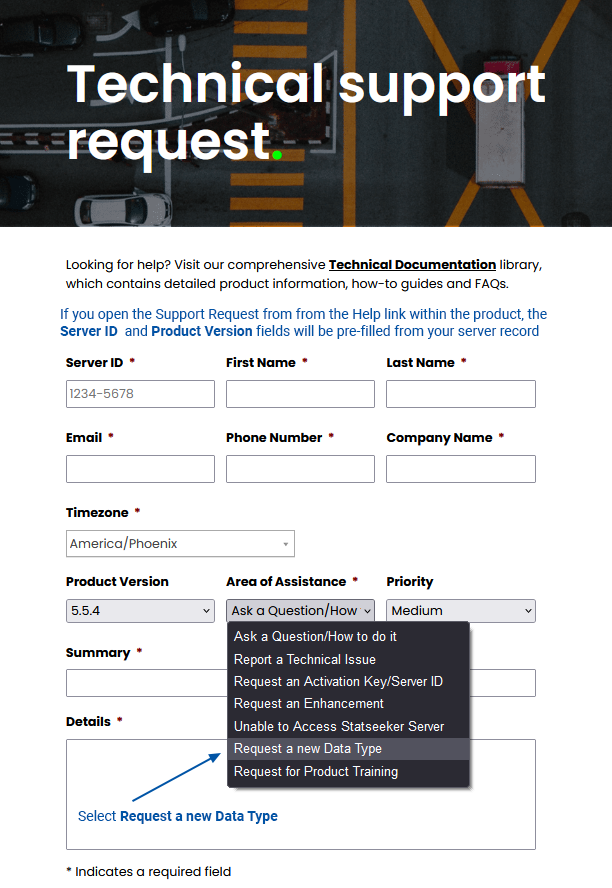
Collect an "SNMP Walk" of the Hardware
Typically, the initial response from Statseeker regarding CDT development will include a request for a full SNMP walk of the hardware in question. An SNMP Walk of the hardware will detail both what data can be collected from the device and how to request the data. The SNMP Walk can be initiated from your Statseeker server:
- Select Administration > Expert Tools > SNMP Walk
- Specify the IP and Community string for the device
- Set OID = org and click SNMPWalk
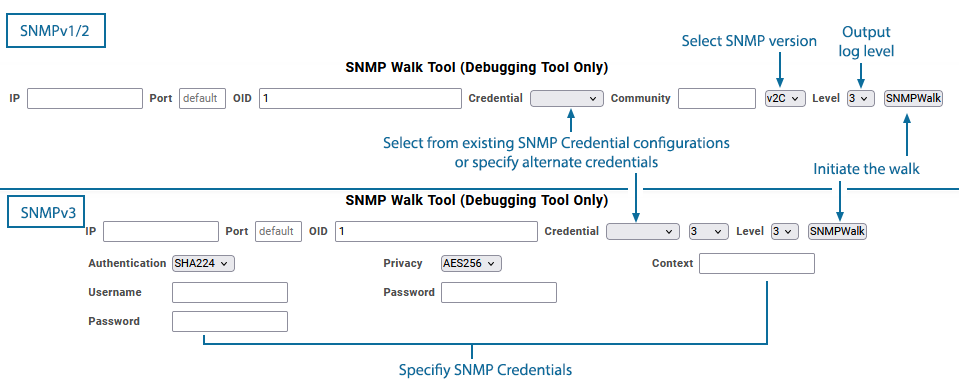
Once the walk is complete:
- Scroll to the bottom of the walk log and download the compressed SNMP Walk from the link provided
- Attach this downloaded archive to your email response to Statseeker Support
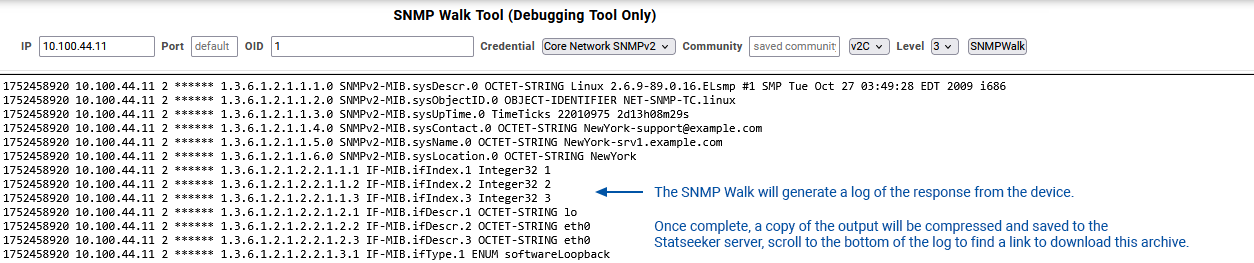
CDT Request Process
Once Statseeker has received your CDT request and any additional materials (such as the SNMP Walk output), Statseeker will:
- Work with you to further refine the CDT scope (data, reports, and dashboard components)
- Develop and test the CDT package
- Provide the completed CDT package, assist with deployment, and walk you through the package offerings
Once you have confirmed that the CDT package meets your requirements it may be offered to other Statseeker users with similar needs, and all approved CDTs are incorporated into a subsequent release of the standard Statseeker product.
