** Legacy Documentation for Statseeker v5.6.1 **
Index
- What is my Customer Number/Server ID/Hardware ID?
- What Operating System does Statseeker use?
- What version of RAID should I use?
- Does Statseeker support Virtualized Installations?
What is my Customer Number/Server ID/Hardware ID?
Your Customer Number is a unique number used to identify your organization, it is displayed as the first half of your Statseeker Server ID. You will need your Customer Number to log Technical Support Requests with Statseeker and it can be found at the bottom of the Console panel.
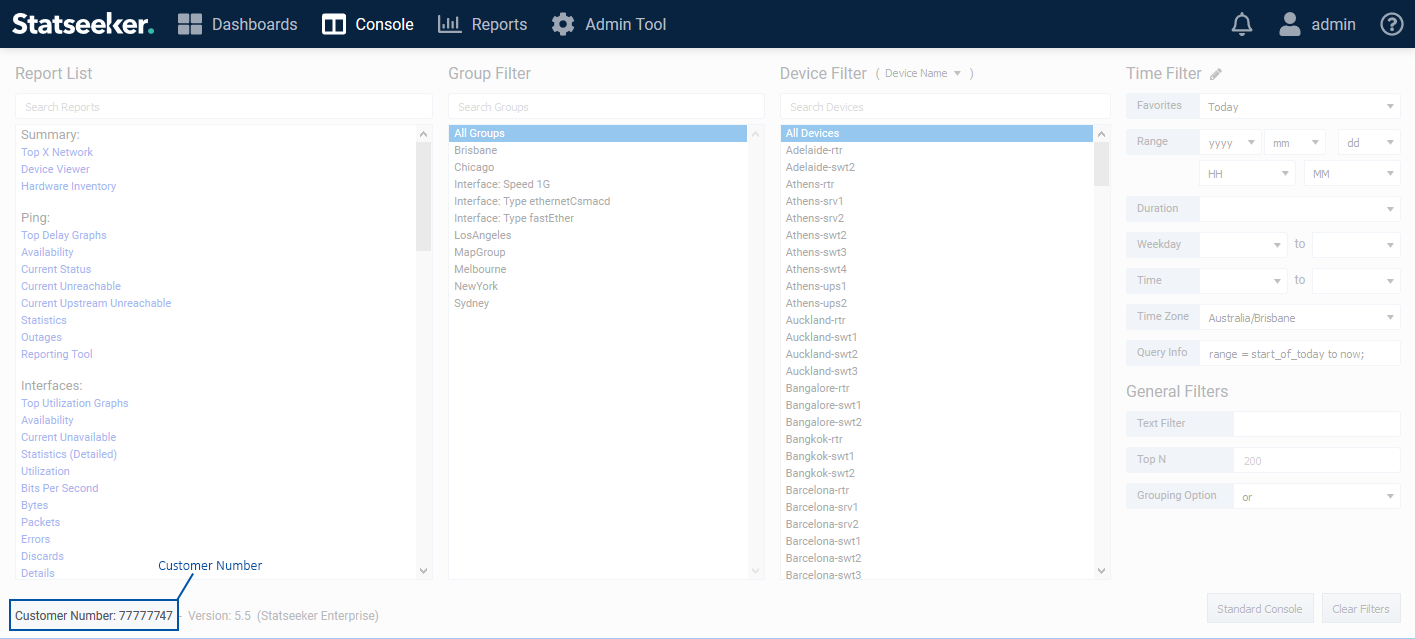
The Server ID is provided by Statseeker and is required to activate the Statseeker software. To request a Server ID, email keys@statseeker.com.
The Hardware ID is a unique identifier based on the hardware footprint of the server. It is automatically created by the Statseeker server during the installation process.
Both your Server ID and Hardware ID can be viewed from:
- Administration Tool > General > License Key
What Operating System does Statseeker use?
- Statseeker v5.6.1: FreeBSD 13.2-RELEASE-p5 (64bit)
- Statseeker v5.6.0: FreeBSD 13.1-RELEASE-p7 (64bit)
- Statseeker v5.5.5: FreeBSD 12.3-RELEASE-p3 (64bit)
What version of RAID should I use?
Statseeker recommends 1+0 (raid 10).
Does Statseeker support Virtualized Installations?
Yes, Statseeker recommends VMware ESXi version 6.7 and above.
Whether installing on a VM or migrating to a VM, the VM specifications should meet the minimum requirements specified in the System Requirements.
In addition:
- The RAM and CPU must be dedicated, not shared resources
- Disks should be thick-provisioned (pre-allocate the required disk-space). We recommend using thick provisioning with most Statseeker installations when running on VMware.
- Network Interface Controller should be VMXNET3
