** Legacy Dashboard System **
Statseeker v5.5.0 introduced a new dashboarding system. The legacy system was removed from new installations, but is still available to users upgrading an existing Statseeker server. This documentation is specific to that legacy system.
For documentation relating to the current dashboarding system see Statseeker Dashboards.
Index
Overview
Statseeker v5.5 introduced the new dashboarding system. Customers upgrading to v5.5 retain their existing dashboards, with full functionality, in the legacy dashboarding system. While there is no intention to disable the legacy dashboarding system in the near future, it will not be updated to take advantage of new functionality and may be disabled entirely in a future release. The two dashboarding systems can run side by side and the legacy system may be disabled at any time.
Enabling / Disabling the Legacy Dashboards
The legacy dashboard functionality can be enabled or disabled from the Admin Tool.
- Select Network Discovery – Advanced Options > Advanced Options
- Scroll to the bottom of the page and select File Edit Mode
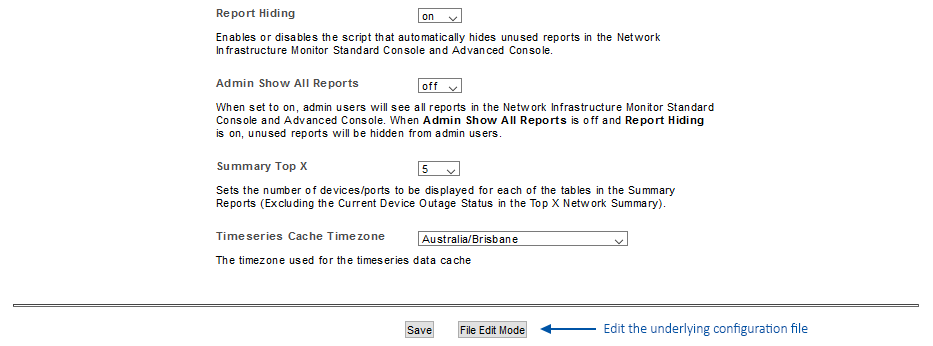
- Locate the setting enable_legacy_dashboards and set the value as required (‘on’ – legacy dashboards enabled; ‘off’ – legacy dashboards disabled
- Click Save
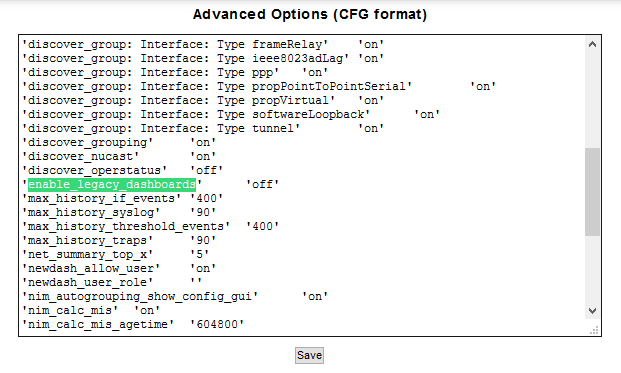
- From within the Admin Tool, select Statseeker Administration > Services
- Click Edit (top-right of the screen)
- Restart the NIM Report Generators service
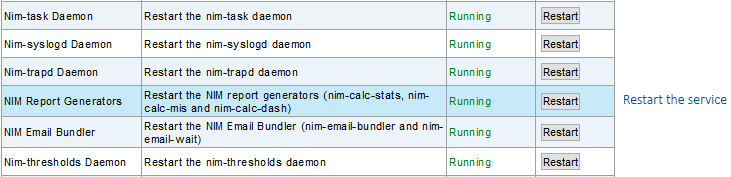
- Refresh the browser to update the Statseeker UI
Once the UI has been refreshed the legacy dashboards will be displayed/hidden as requested in the Dashboards menu of the main navigator.
