** Legacy Dashboard System **
Statseeker v5.5.0 introduced a new dashboarding system. The legacy system was removed from new installations, but is still available to users upgrading an existing Statseeker server. This documentation is specific to that legacy system.
For documentation relating to the current dashboarding system see Statseeker Dashboards.
Index
Overview
A Statseeker installation comes with a default dashboard, titled “admin“. Additional dashboards can be created, and existing dashboards can be copied, edited, deleted and assigned to specific Statseeker users.
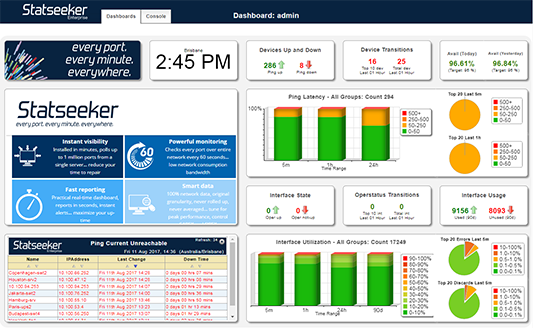
This document details the process of restoring the default Statseeker dashboard. For additional information on Statseeker Dashboards, refer to the Statseeker Documentation Library.
Restore the admin Dashboard
To restore the default Statseeker dashboard:
- Log in to the Statseeker server console as the statseeker user
- Run
nim-copy-dash -f -u admin -s display
