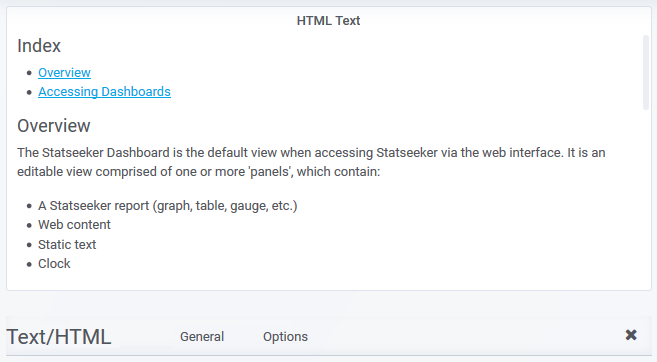Legacy Documentation for Statseeker version 5.5.4
Index
Overview
The Text/HTML panel allows you to display simple text, or web content, in your dashboards. The content can be provided as directly inputted Markdown or HTML, or alternatively, you can supply a URL and the target will be rendered within the dashboard panel.
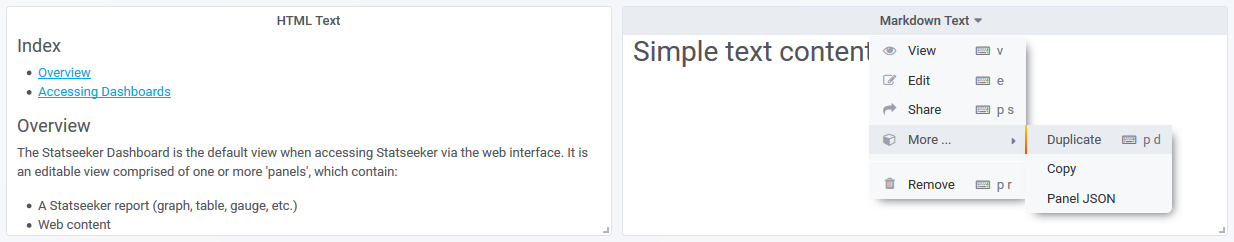
Clicking the panel header opens the panel menu, offering the following options:
- View – view the panel in fullscreen mode
- Edit – edit the panel configuration
- Share – options for sharing the panel contents with others, both internal and external to your organization
- More
- Duplicate – place a duplicate of the panel on the current dashboard
- Copy – copy the dashboard configuration in order to add the panel to another dashboard
- Panel JSON – view/edit the JSON underlying the panel configuration
- Remove – delete the panel from the dashboard
Panel Configuration
You can edit the panel configuration by:
- Clicking the panel title to open the panel menu and selecting Edit
General
The General tab is used to configure the panel title, description and panel-level links.
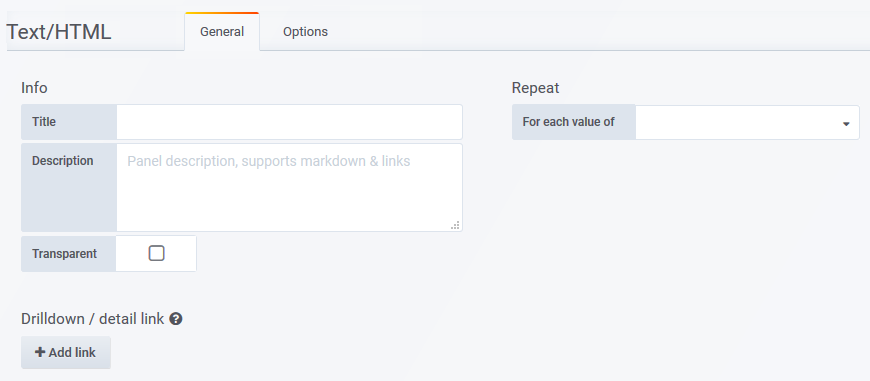
- Title – the panel title, displayed at the top
- Description – the panel description, displayed on hover of info icon in the upper left corner of the panel
- Transparent – if checked, removes the solid background of the panel (default not checked)
- Repeat – repeat a panel for each value of a variable, see Variables for details
- Drilldown – configure panel-level links displayed on hover of info icon in the upper left corner of the panel
- Type – link to a Statseeker dashboard or any URL
- Dashboard/URL – the dashboard or URL to link to
- Title – the display name for the link
- URL params – key=value pairs to be appended to the end of the URL as parameters
- Include time range – include the current panel time range as a URL parameter
- Include variables – include all dashboard variables as key=value pairs to be appended to the end of the URL as parameters
- Open in a new tab – open the linked destination in a new tab
Options
Enter the content for your text panel.
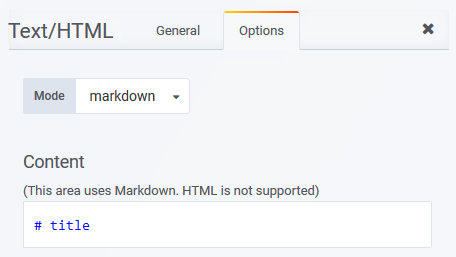
- Mode – specify Markdown, HTML or Link
- Content – enter the markdown, HTML, or URL to be displayed
The Link mode can be used to embed any Statseeker report into your dashboards:
- Run the report from the Console (not the Reporting panel), and copy the URL
- Paste the URL into the Content field
Note:
- When supplying HTML content, you can treat the content box as the body tag of your HTML page
- Links in HTML content should be configured to open in a new tab/window
- When using Markdown mode, HTML content will render as plain text, not HTML
- When using Link mode to add external content to your dashboards, the embedded page must use the same protocol (http/https) as the Statseeker server, and must allow embedding (i.e no X-Frame-Options: sameorigin header)