Index
- Overview
- Requirements
- ESXi Configuration
- Network Configuration
- Create the Virtual Machines
- Install Statseeker High-Availability
Overview
This document details the infrastructure configuration for a Statseeker High-Availability (HA) installation, which is deployed across disparate data-centers. While this document focuses on an ESXi virtualized installation, the same considerations and specifications apply to any alternative VM or dedicated physical installation.
This document does not address the installation procedure, or Statseeker client configuration, to be used when creating a Statseeker HA installation.
- For details on how to install and configure Statseeker HA, see Statseeker High-Availability Installation Guide
- For details on migrating your existing non-HA installation to a Statseeker HA installation, see Non-High-Availability to Version 5.x High-Availability Upgrade Guide
Requirements
ESXi Requirements
ESXI instances:
- Are the same version, ESXi 6.0 Update 2, or newer
- Each ESXI host features at least two physical network interfaces that will be used
- Minimum 1Gb NIC, used for data synchronization between the two Statseeker installations. If this link is not dedicated to Statseeker, but rather run as a trunk link between data-centers (or similar configuration), then the NIC needs to support the bandwidth required by the link and a minimum of 1Gb must be reserved for Statseeker.
- Min 1Gb NIC, used for management of the Statseeker installation (dedicated)
Note: in our example, this will be a 10Gb NIC used for the trunk link between the two data-centers, with 1Gb reserved for Statseeker synchronization data communications.
Virtual Machine Requirements
The two virtual machines that will be hosting the Statseeker installations must have an identical specification and reflect the requirements of the size of the network to be monitored.
| MonitoredNetwork | ServerRequirements | ||||
| Size | Interface Count | CPU Cores | Memory | Hard Drive | NetworkConnection |
| Small | 20,000 | 2 | 8GB | 500GB (thick provisioned) | 1 x 1Gb NIC1 x 10Gb NIC |
| Medium | 250,000 | 4 | 32GB | 2TB (thick provisioned) | |
| Large | 500,000 | 6 | 96GB | 4TB (thick provisioned) | |
Statseeker Requirements
Each Statseeker installation must be:
- A Statseeker High-Availability server installation
- Licensed as a Statseeker High-Availability installation
- The same version
Network Configuration Requirements
The VM hosting each Statseeker installation must feature at least two virtual NICs (vNIC) for Statseeker’s use:
- One vNIC for managing your Statseeker installation
- One vNIC for the Statseeker HA Data-Sync
- The IP addresses for these two vNICs should be on separate vLANs
The connection between the ESXi hosts must be a high-speed dedicated connection. If this link is to be shared among tenants, then the link must have Quality of Service policies in place ensuring that a minimum of 1Gb/s is reserved for Statseeker Data-Sync traffic.
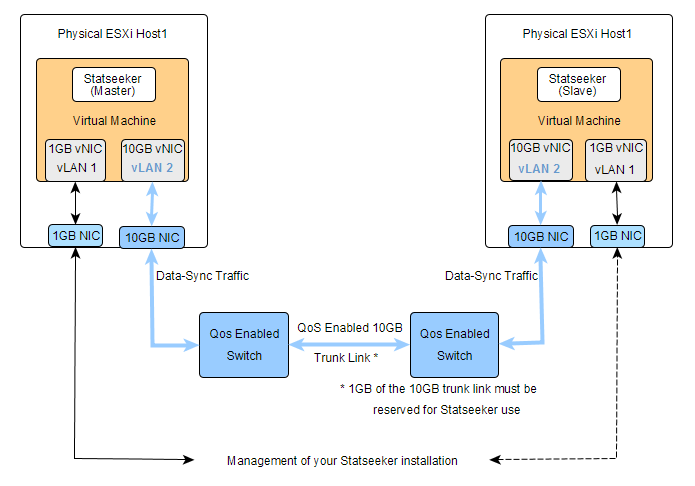
ESXi Configuration
- Install ESXi on the physical server by following the official ESXi installation Guide
- Set the IP address for the interface (on each Host) that will be used for installation management, ensuring that both are in the same subnet
Network Configuration
- Log into the ESXi user interface via the vSphere client
- Select the host
- Select the Configuration tab
- Select Networking
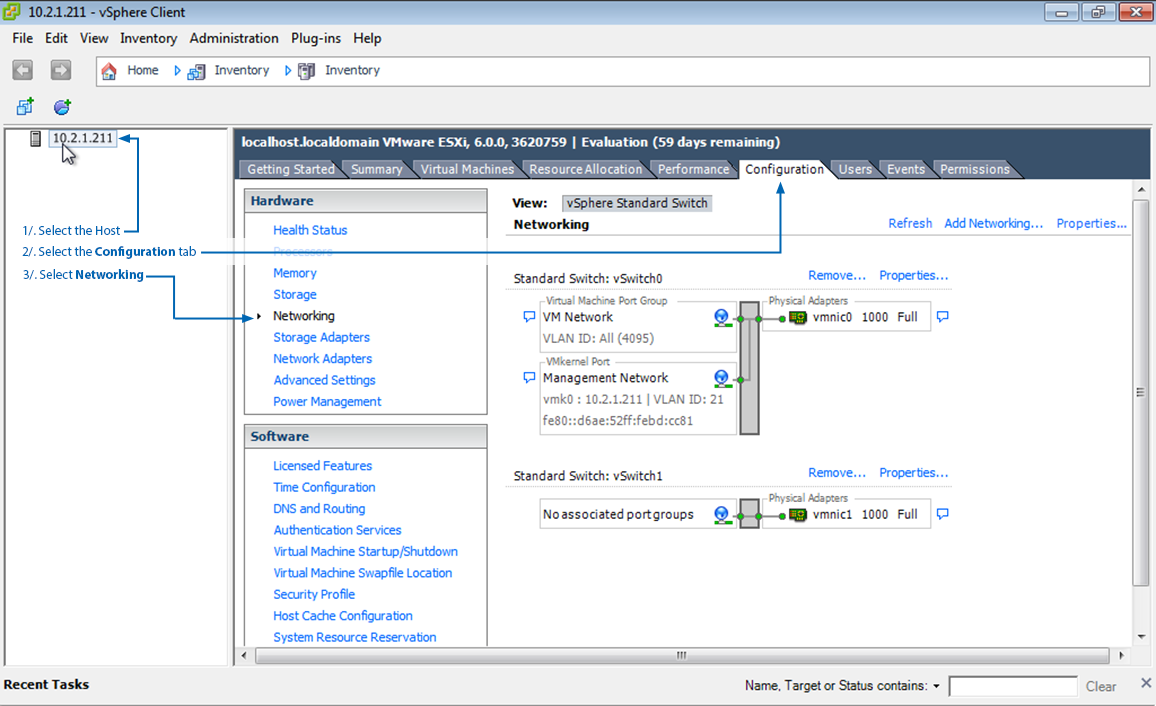
- Configure the two networks (port groups) that will be used by the host. In our example, we will use
- SHARED for the main interface into the HA installation
- data_sync_HA for the HA data-sync link
- Tag the main/management networks on each host with the same vLAN ID.
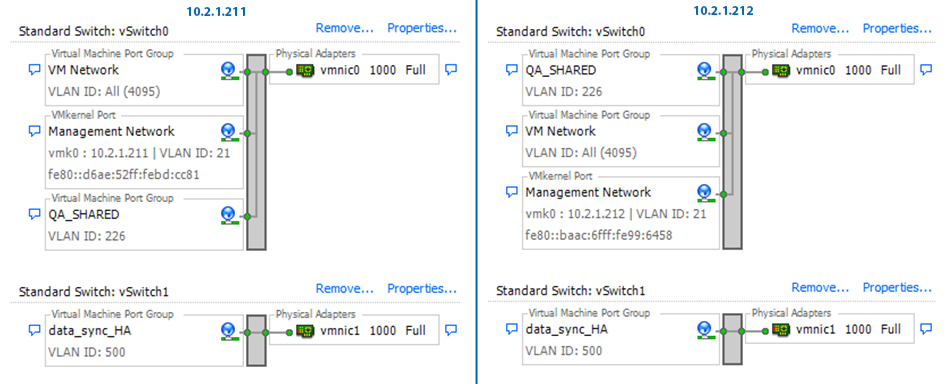
- The main interface utilizes Common Address Redundancy Protocol (CARP), to provide fail-over redundancy
- The data-link uses Highly Available Storage (HAST) to provide highly available data storage across the two instances
CARP requires promiscuous mode to be enabled on the virtual switch. In our example, promiscuous mode needs to be turned on for vSwitch0 on both hosts. To do this, on each switch:
- Select Properties > vSwitch > Security
- From the drop-down select Promiscuous Mode and click Accept
Create the Virtual Machines
Create the virtual machines, that will host the Statseeker installations, according to the Virtual Machine Requirements
Install Statseeker High-Availability
Install Statseeker High-Availability on each of the virtual machines by following the directions in the Statseeker High-Availability Installation Guide.