Service Packs are available, see Service Packs to download and view installation instructions.
- Statseeker v5.6.2 - Service Pack 1.0.5
What's New in Statseeker v25.3
Global Search
The new global search allows users to search the entire Statseeker deployment. The search can return matching results from:
- Device lists
- Interface lists
- Statseeker Group configurations
- Reports (stock and custom)
- Dashboards (stock and custom)
- Administration - all functionality and services in the Administration section
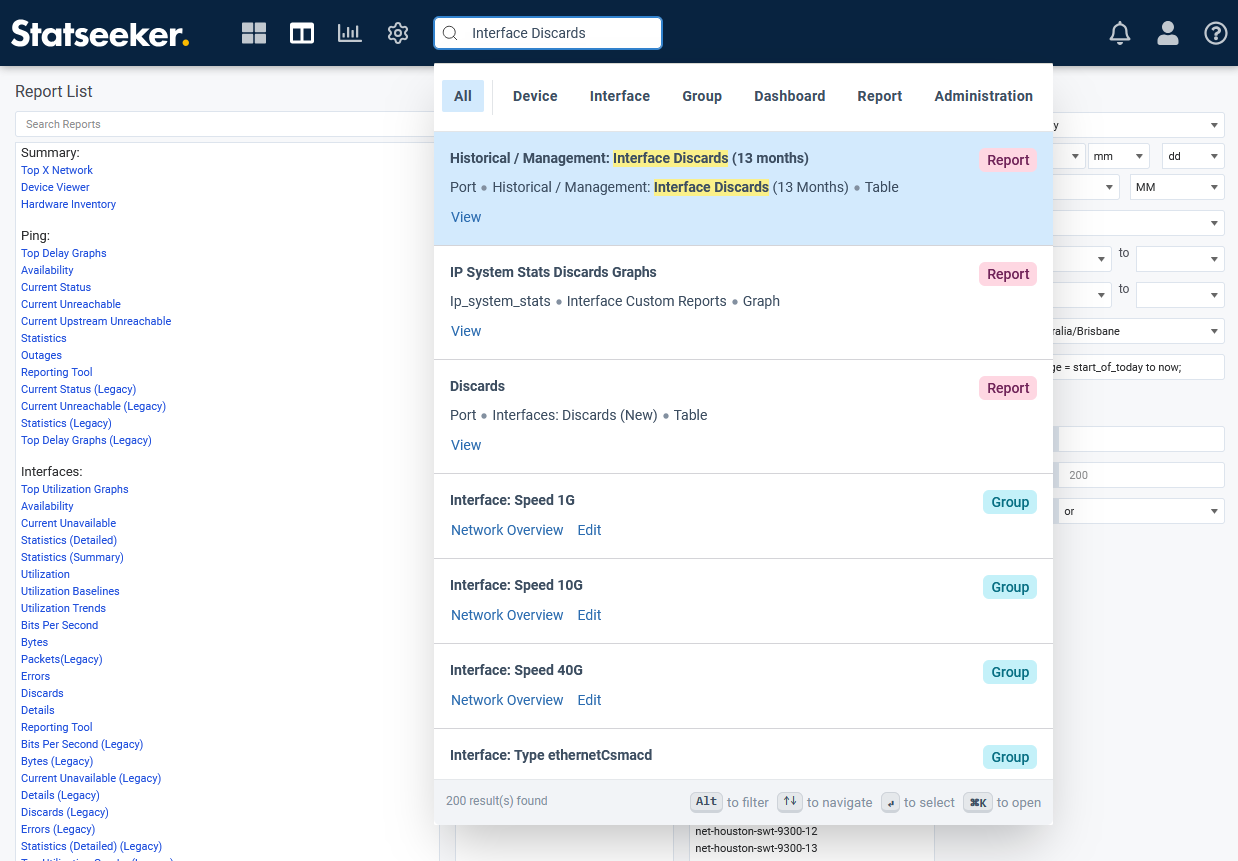
For more information, see Global Search.
Webhook Alerting
Statseeker has added a range of webhook alerting templates providing integration options for common service management platforms such as:
- Microsoft Teams
- Slack
- PagerDuty
- ServiceNow
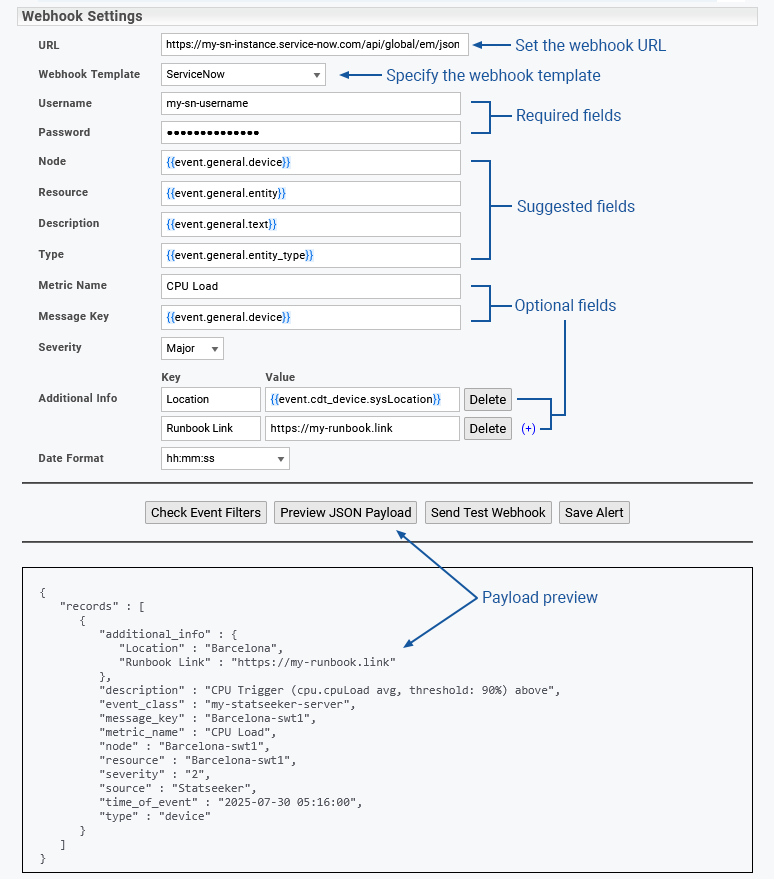
Statseeker also offers a custom webhook template that can be configured to integrate Statseeker alerts with any other service that accepts webhook communications.
For more information, see Webhook Alerting Templates.
UI Update
We have continued to move forward with updating the look and feel of Statseeker with changes to the main navigator and reports.
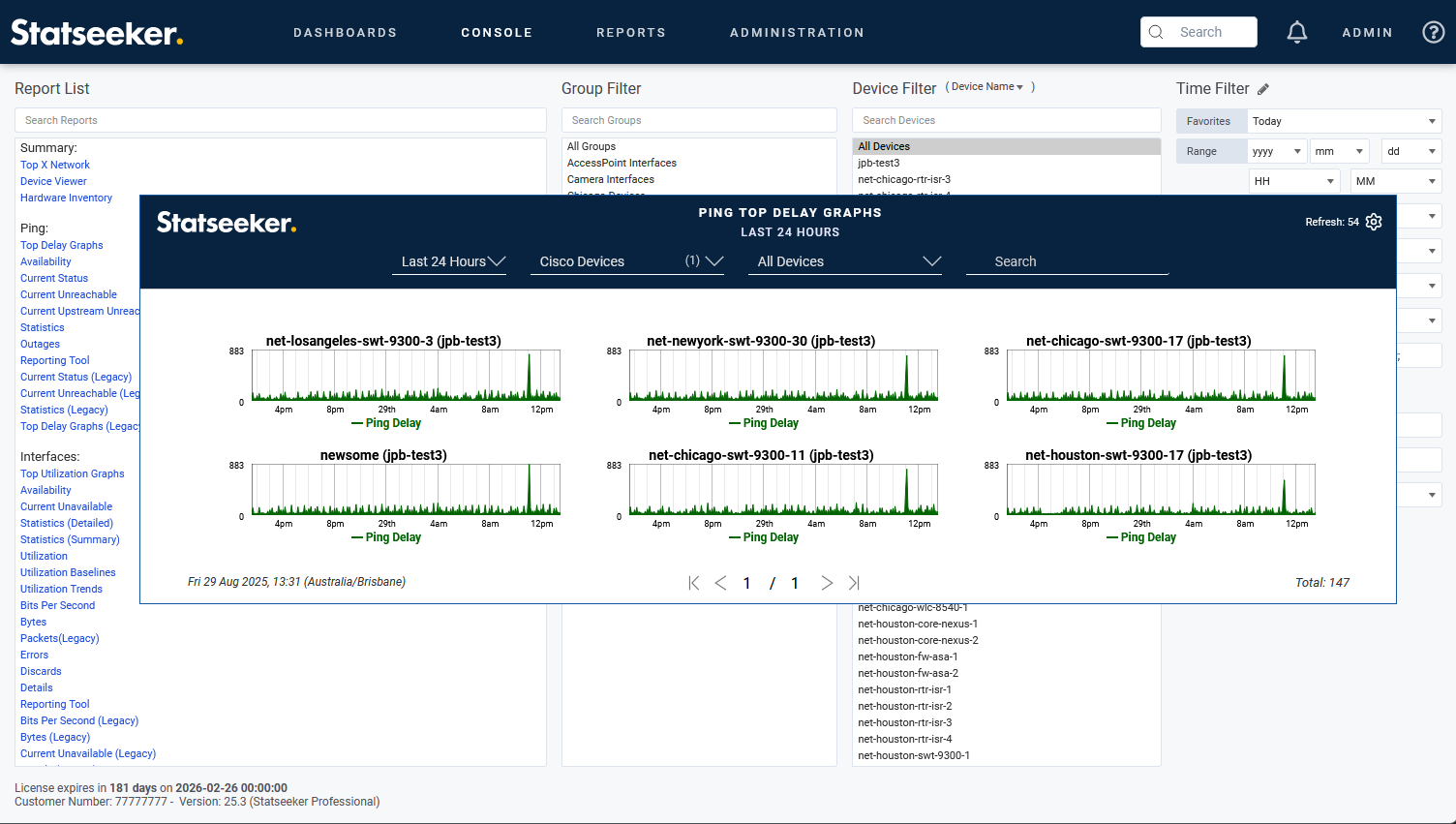
System and Administration
- OS updated to FreeBSD 14.3-RELEASE-p2
- User interface updates throughout the product, improving data presentation and readability
- Added the ability to update SysDescr via Device Management
- Added the ability to lock manual changes made via Device Management
Discovery
- Added option to include SNMP error log messages in the Discovery Log
Reporting
- Mac/IP update to better support Aruba devices
- New Data Types
- Ubiquiti Wireless Stations
- Velocloud Interface
- Velocloud High-Availability
- BGP Peer - major updates to existing BGP Peer monitoring functionality
Upgrading to Statseeker v25.3
- Requires a current Statseeker v5.6.2 or higher installation
For instructions on upgrading your Statseeker server, see Statseeker Upgrade Guides