Index
- Overview
- Filtering using SNMP SysDescr Rules
- Filtering using Interface Types
- List of Interface Types
Overview
SNMP Device & interface filtering is one of the methods that can be employed to:
- Better target and/or speed up the Discovery process
- Manage the device/interface list with regard to licensing limits
- Exclude devices or interfaces that are not needed due to duplication or devices with SNMP communication issues
Filtering using SNMP SysDescr Rules
Statseeker’s SysDescr Rules are a list of hardware vendor identifiers that are used to filter the targets of a Discovery process.
During Discovery Statseeker will:
- Query the device for its SysDescr
- Compare the response to the SysDescr Rules and if Statseeker:
- Finds an include rule relating to the device, it will continue with the SNMP walk
- Finds an exclude rule relating to the device, it will stop the SNMP walk for that device
- Finds no rule relating to the device, it will stop the SNMP walk for that device
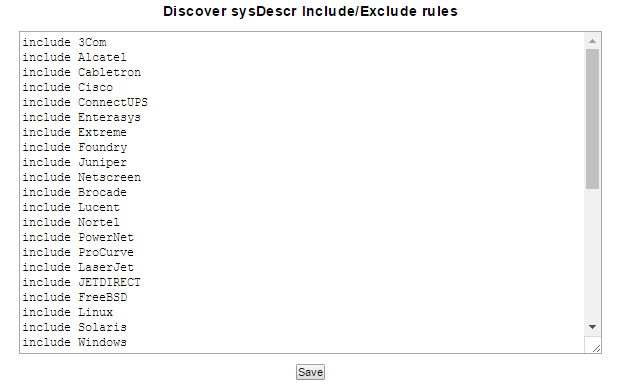
By default, Statseeker provides a pre-populated list with include rules assigned to major vendors, you can easily tailor this list to suit your needs. New rules may be added, one per line in the format:
- include/exclude [one or more spaces] vendor-name (see image above as a reference)
When excluding devices, it is recommended that you both, remove the include rule, and add an exclude rule, that way you have a record of the decision.
You may find devices where the Vendor name is not reported in the SysDescr. In this instance, use any unique text (case sensitive) found in the SysDescr as the vendor-name. An SNMP walk can be performed to view the SysDescr of a given device:
- Select Administration Tool > Expert Tools > SNMP Walk
- Specify the IP Address and credentials for the device
- Select from the Credentials list for an existing SNMP Credential configuration, see SNMP Credentials for details
- Alternatively, specify new credentials:
- SNMPv1/2 – community string
- SNMPV3 – Authentication, privacy, and context
- Click SNMPWalk
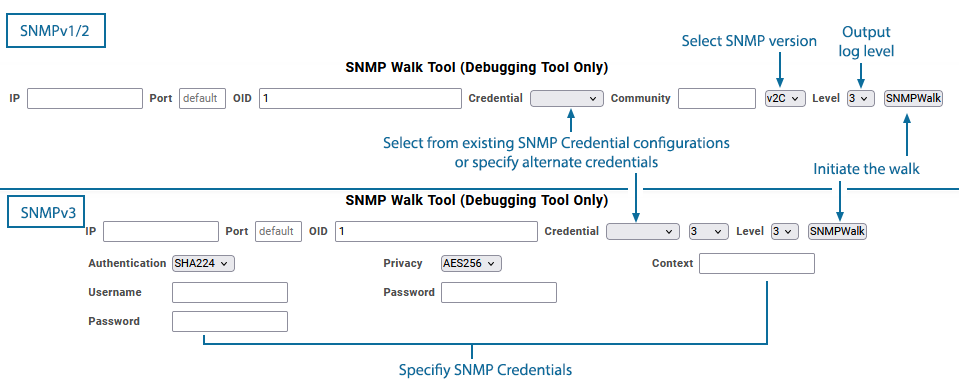
The walk process will begin, and the results displayed. In addition, the option for downloading an archive of the results is available at the bottom of the results.
- Search the results for the string sysDescr, this is generally the first OID listed in the results
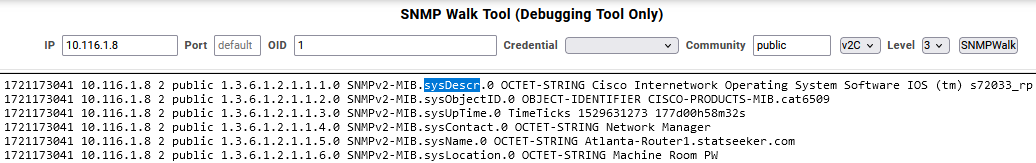
The SysDescr value is the last element in the row (bold section in the example below).E.g. 1481849797 10.116.252.35 2 public 1.3.6.1.2.1.1.1.0 SNMPv2-MIB.sysDescr.0 OCTET-STRING Cisco IOS Software, Catalyst 4500 L3 Switch Software (cat4500-IPBASEK9-M), Version 12.2(31)SGA, RELEASE SOFTWARE (fc3) Technical Support: http://www.cisco.com/techsupport Copyright (c) 1986-2006 by Cisco Systems, Inc. Compiled Fri 08-Sep-06 10:19 by cc
Once a rule has been set/modified, the associated devices will be included/excluded on the next SNMP discovery.
Filtering using Interface Types
Statseeker Interface Types refers to a list of interface types (ethernetCsmacd, frameRelay, gigabitEthernet, etc.) that Statseeker will monitor. Statseeker pre-populates this list with the most common interface types:
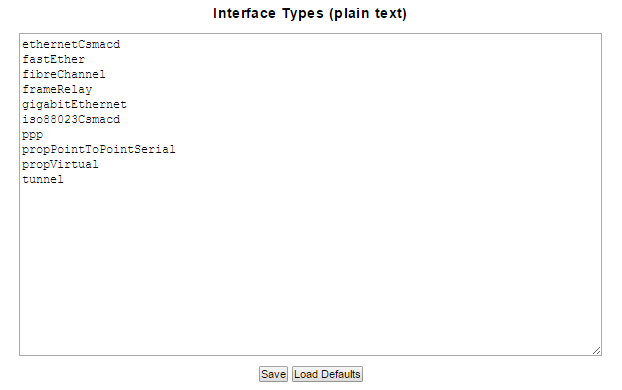
An interface will be ignored by Statseeker if its ifType is either not present, or present but commented out (prefixed with #).
To edit the list:
- Select Administration Tool > Network Discovery > Interface Types
- Add, remove, and comment out interface types as required
- Click Save
You can perform an SNMP walk to view the interface type (ifType) found on a given device, to do this:
- Select Administration Tool > Expert Tools > SNMP Walk
- Specify the IP Address and credentials for the device
- Select from the Credentials list for an existing SNMP Credential configuration, see SNMP Credentials for details
- Alternatively, specify new credentials:
- SNMPv1/2 – community string
- SNMPV3 – Authentication, privacy, and context
- Click SNMPWalk
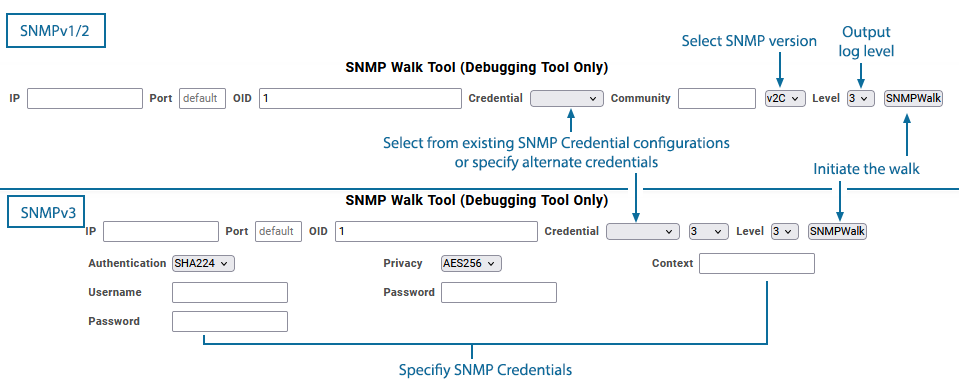
The walk process will begin, and the results displayed. In addition, the option for downloading an archive of the results is available at the bottom of the results.
- Search the results for the string ifType
The ifType is the last element in the result row (bold section in the example).E.g. 1481850240 10.116.252.35 2 public 1.3.6.1.2.1.2.2.1.3.2 IF-MIB.ifType.2 ENUM ethernetCsmacd
List of Interface Types
- a12MppSwitch
- aal2
- aal5
- actelisMetaLOOP
- adsl
- adsl2
- adsl2plus
- aflane8023
- aflane8025
- arap
- arcnet
- arcnetPlus
- async
- atm
- atmbond
- atmDxi
- atmFuni
- atmIma
- atmLogical
- atmRadio
- atmSubInterface
- atmVciEndPt
- atmVirtual
- aviciOpticalEther
- basicISDN
- bgppolicyaccounting
- bridge
- bsc
- cblVectaStar
- cctEmul
- ces
- channel
- ciscoISLvlan
- cnr
- coffee
- compositeLink
- dcn
- ddnX25
- digitalPowerline
- digitalWrapperOverheadChannel
- dlsw
- docsCableDownstream
- docsCableMaclayer
- docsCableMCmtsDownstream
- docsCableUpstream
- docsCableUpstreamChannel
- ds0
- ds0Bundle
- ds1
- ds1FDL
- ds3
- dtm
- dvbAsiIn
- dvbAsiOut
- dvbRccDownstream
- dvbRccMacLayer
- dvbRccUpstream
- e1
- econet
- eon
- eplrs
- escon
- ethernet3Mbit
- ethernetCsmacd
- fast
- fastEther
- fastEtherFX
- fcipLink
- fddi
- fibreChannel
- frameRelay
- frameRelayInterconnect
- frameRelayMPI
- frameRelayService
- frDlciEndPt
- frf16MfrBundle
- frForward
- g703at2mb
- g703at64k
- gfp
- gigabitEthernet
- gr303IDT
- gr303RDT
- gtp
- h323Gatekeeper
- h323Proxy
- hdh1822
- hdlc
- hdsl2
- hiperlan2
- hippi
- hippiInterface
- homepna
- hostPad
- hssi
- hyperchannel
- ibm370parChan
- idsl
- ieee1394
- ieee80211
- ieee80212
- ieee80216WMAN
- ieee8023adLag
- if-gsn
- imt
- infiniband
- interleave
- ip
- ipForward
- ipOverAtm
- ipOverCdlc
- ipOverClaw
- ipSwitch
- isdn
- isdns
- isdnu
- iso88022llc
- iso88023Csmacd
- iso88024TokenBus
- iso88025CRFPInt
- iso88025Dtr
- iso88025Fiber
- iso88025TokenRing
- iso88026Man
- isup
- l2vlan
- l3ipvlan
- l3ipxvlan
- lapb
- lapd
- lapf
- linegroup
- lmp
- localTalk
- macSecControlledIF
- macSecUncontrolledIF
- mediaMailOverIp
- mfSigLink
- miox25
- mocaVersion1
- modem
- mpc
- mpegTransport
- mpls
- mplsTunnel
- msdsl
- mvl
- myrinet
- nfas
- nsip
- opticalChannel
- opticalChannelGroup
- opticalTransport
- other
- para
- pdnEtherLoop1
- pdnEtherLoop2
- plc
- pon155
- pon622
- pos
- ppp
- pppMultilinkBundle
- primaryISDN
- propAtm
- propBWAp2Mp
- propCnls
- propDocsWirelessDownstream
- propDocsWirelessMaclayer
- propDocsWirelessUpstream
- propMultiplexor
- propPointToPointSerial
- propVirtual
- propWirelessP2P
- proteon10Mbit
- proteon80Mbit
- q2931
- qam
- qllc
- radioMAC
- radsl
- reachDSL
- regular1822
- rfc1483
- rfc877x25
- rpr
- rs232
- rsrb
- sdlc
- sdsl
- shdsl
- sip
- sipSig
- sipTg
- sixToFour
- slip
- smdsDxi
- smdsIcip
- softwareLoopback
- sonet
- sonetOverheadChannel
- sonetPath
- sonetVT
- srp
- ss7SigLink
- stackToStack
- starLan
- tdlc
- teLink
- termPad
- tr008
- trasnpHdlc
- tunnel
- ultra
- usb
- v11
- v35
- v36
- v37
- vdsl
- virtualIpAddress
- virtualTg
- voiceDID
- voiceEM
- voiceEMFGD
- voiceEncap
- voiceFGDEANA
- voiceFGDOS
- voiceFXO
- voiceFXS
- voiceOverAtm
- voiceOverCable
- voiceOverFrameRelay
- voiceOverIp
- x213
- x25huntGroup
- x25mlp
- x25ple
