Release Date: 13-April-2022
Default Dashboard Variables
Statseeker automatically adds Group, Device and TopN variables to all custom dashboards.
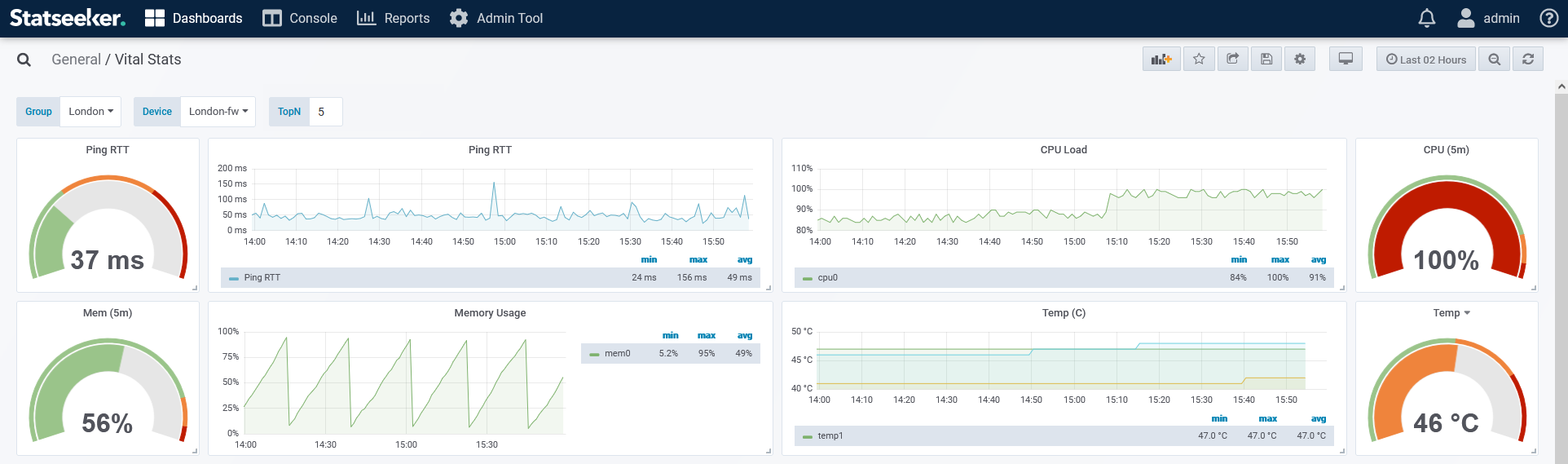
For more information, see Dashboard Variables.
Dashboard Panel Templates
Statseeker now offers 34 pre-configured (utilize the new default variables and feature drilldowns) dashboard panels.
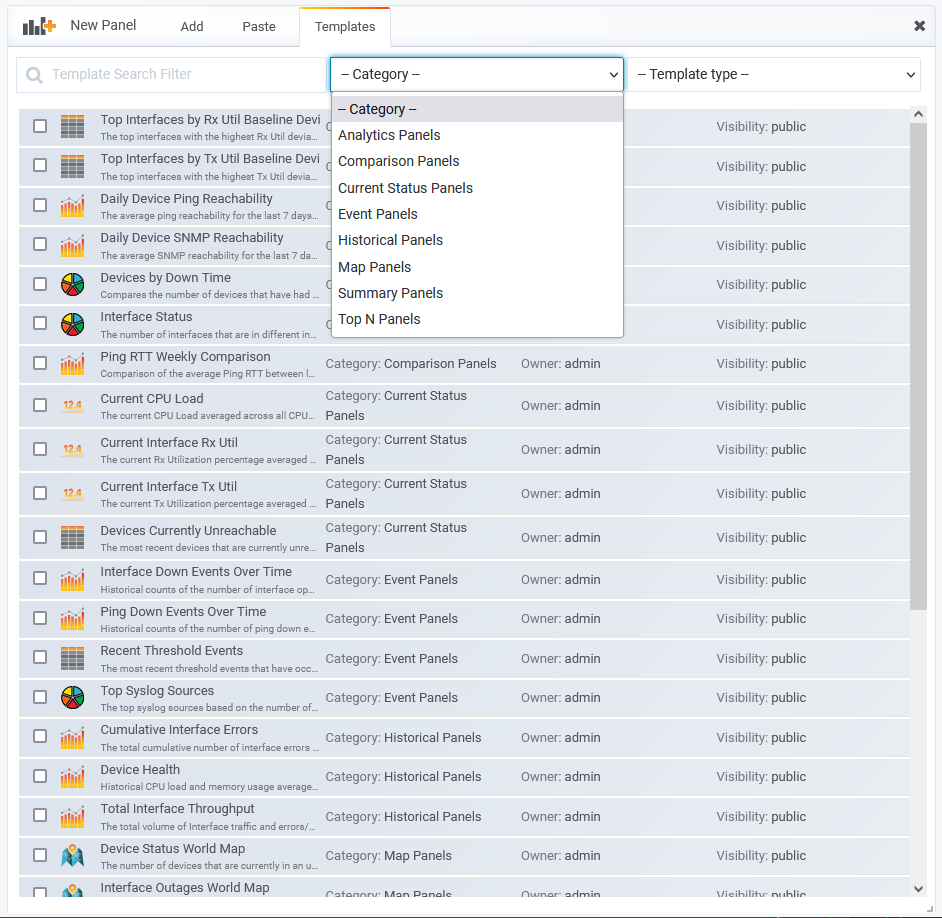
For more information, see Panel Templates.
Ping Polling Update
Statseeker has restructured our Ping data collection:
- Ping RTT has been replaced entirely by what was previously our Ping RTT (high precision), all associated reports and dashboards are updated on upgrade to utilize this new default
- Added Ping RTT Minimum, Maximum and Jitter at 1-minute granularity
- Ping Lost data has been simplified and expanded
- Updated how we record Ping Duplicate data
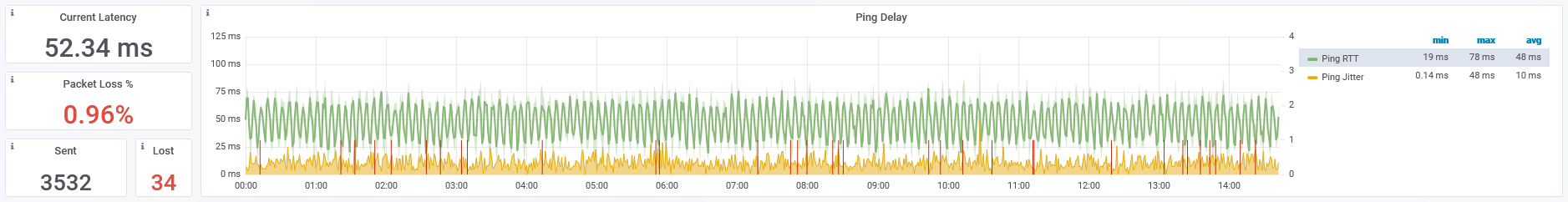
SNMP State Monitoring
Statseeker now automatically monitors and records SNMP state changes across all SNMP polled devices. This data enables SNMP Availability tracking and both SNMP State and Availability have been added to appropriate dashboards and console reports.
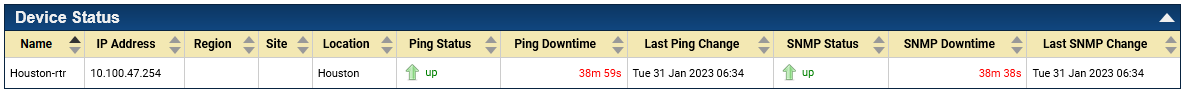
Product Changes
- OS updated to FreeBSD 13.1-RELEASE-p7
- Incorporated CDT packages for Juniper CPU, RPM and CoS, Palo Alto HA, Blue Coat Systems, Cisco WSA, EfficientIP, Aruba Optical, Hirschmann Optical, MOXA Optical, and Enviromux Environment Monitoring
- The Console can now be hidden/exposed on a per- user basis
- Username now supports email address format
- Expanded SNMPv3 encryption options (SHA1, SHA224, SHA256, SHA384, SHA512, and MD5)
- Minor product security improvements
- Minor updates to Admin Tool help text
- Minor improvements to the configuration build process
- Minor layout improvements in the Custom Data Ranges screen
- Can now disable data collection from specific ACI endpoints
- Added the discovery type to the top of the discovery log
- SNMP Discovery now has the "Ignore saved details" flag set by default
Resolved Issues
- The HTTP process now restarts correctly after restoring a server
- Resolved an issue preventing log rotation
- Resolved a post-CDT installation build issue
- Resolved an issue causing backups to Azure storage failing in some instances
- Resolved an issue where Statseeker failed to handle bad data appropriately
- Fixed a bug causing the RNA services to exit
- Addressed an issue which could potentially prevent configuration builds from completing
- Paired ASAs are now discovered correctly
- Resolved an issue which could cause user account deletion to fail
- Improved the enforcement of user account restrictions
- Webserver now handles extremely high user account counts
- Clear filters now refreshes the Device list after removing list filters
- Improved handling of failures during SNMP discovery and device SNMP walks
- Addressed an issue preventing device configurations from updating in some instances
- Diagnostic reporting now generates a download link in all instances
- Addressed an issue which could lead to device renaming interfering with an active configuration build
- Groups lists are now correctly sorted in the user configuration interface
- Resolved an issue negatively impacting services processing group lists
- Resolved an issue causing group selections to fail during user configuration with some workflows
- Addressed an issue preventing the full group list being available during user account configuration
- Resolved an issue preventing users with an all-numeric user ID from running the Device Viewer report
- Resolved minor UI issues when employing browser scaling
- Improved handling of low disk space alerts for the Statseeker server
- Improved robustness of the sever licensing process
- Removed the requirement to specify SNMPv3 authentication credentials when updating SNMP MaxOID values
- SNMPv3 discovery now correctly enforces credentials requirement in all instances
- User configuration defaults and overrides now include a Console tab visibility option
Product Changes
- Updated Device Viewer
- Added:
- SNMP Availability, Outages and SLA reports
- EIP DHCP
- Bluecoat Proxy Connections
- Cisco FRU and Fan Status
- Environment Monitors Dew Point Graphs
- Palo Alto HA Status
- A range of F5 Big IP reports
- Aruba and Hirschmann Optical Signal monitoring reports
- APC Power Systems
- A range of Juniper CoS and RPM reports
- Minor updates to Admin Tool help text
Resolved Issues
- Addressed an issue causing graphed data bridging daylight savings time changes to display incorrectly
- Resolved an issue which could cause availability/SLA reports to fail
- Interface filter lists now display correctly in all instances
- Improved the enforcement of user account restrictions
- Addressed an issue causing Custom Reporting search to incorrectly filter the report list
- Filter lists now display correctly when editing a custom report
- Improved the performance of a range of custom reporting services when dealing with extremely high user counts
- Addressed an issue causing report lists to fail following "process Monitor SCS" package installation
- Resolved an issue which could cause availability/SLA reports to fail
- Resolved an issue which could potentially generate false device up/down events
- Resolved an issue preventing "13 month Availability" reports from running in some instances
- Added the ability to edit and lock the sysDescription from the Device Details report
- Ping Current Status and Unreachable reports now correctly filter out non-ping-polled devices
- Localhost is no longer visible in the Ping Current Status report
- Resolved an issue requiring a second click when selecting entities in filter lists
- In-report filter changes now terminate any incomplete query
Product Changes
- Legacy dashboard system is removed on upgrade (no legacy dashboard will be available to any user post-upgrade to v5.6.0) - for assistance migrating existing legacy content, see Legacy Dashboard Replication
- Improvements to, and standardization of, dashboard linking and drilldown options across all panel configurations
- Worldmap panels now feature options to configure multi-level labels for map nodes
- SNMP State and additional Ping metrics added to Device Viewer, Server Overview, and Network Summary dashboards
- Ping Rtt Comparison dashboard updated to include ping poller selections
- Statseeker Server Overview and Processes dashboards updated to present data from either the Statseeker server or a selected Observability Appliance
- Minor updates to dashboard help text
- Minor updates to default dashboards to support new features
- Minor layout improvements for some dashboard panel elements
- Minor workflow improvements in dashboard panel configuration
Resolved Issues
- Improvements to, and standardization of, dashboard linking and drilldown options across all panel configurations
- Worldmap drilldown tables now display high-precision Ping RTT values
- Altered Statseeker server memory calculations to better reflect resource usage
- Dashboard timefilters now support 'star' notation
- Imagemap panels no longer trigger an unjustified Save prompt when exiting the dashboard
- Pie chart links referencing the segment label now work as intended
- Graph panel time regions now work as intended
- Removed an invalid default value from Worldmap source attribution
- Timefilter overrides now handle "yesterday" correctly
- Dashboard systems now handle extremely high user account counts
- Added the "statseeker" tag to the Ping RTT Comparison dashboard
- Fixed an issue producing an Image Map panel error in dashboards also containing a Worldmap panel
- Fixed an incorrect link in the Asset Overview dashboard - Top 10 Device Counts by Model panel
- Added missing timefilter overrides to panels in the Statseeker Server Overview dashboard
- Fixed an issue preventing the reordering of the node list in Image Map configuration
- Clock panels no longer display the timezone when in 'countdown' mode
- Panel font-size overrides are now correctly applied
- Dashboard folder links now open the specified folder rather than the entire directory
- Data series visibility toggles now work as intend in dashboard bar graphs
Product Changes
- SNMP State Changes added to Event Type list in alerting configuration
- Observability Appliance monitoring supported with Poller Down events added to Event Type list in alerting configuration
Resolved Issues
- Resolved an issue causing threshold configurations featuring group filters to break threshold processing in some instances
- Alert bundling wait times are now calculated correctly
- Cleaned up threshold logs
- Alert email configurations now handle multiple recipients correctly
- The Threshold Events report now applies the correct default sorting
- Test alert emails now correctly process field references
Product Changes
- Simplified the query needed to aggregate data by group
- Added options to apply filters and formulae both pre and post aggregation
- New API Resources:
- cdt_bluecoat_proxy_client (Blue Coat - Proxy Clients)
- cdt_cisco_fan (Cisco Fan Monitoring)
- cdt_cisco_fru (Cisco FRU)
- cdt_cpu_bluecoat (CPU - BlueCoat)
- cdt_cpu_cisco_wsa (CPU - Cisco WSA)
- cdt_cpu_cisco_wsa_cache (CPU - Cisco WSA Cache)
- cdt_cpu_juniper_srx (CPU - Juniper SRX)
- cdt_device_oa (Observability Appliance)
- cdt_eip_dhcp (EIP DHCP)
- cdt_eip_dns (EIP DNS)
- cdt_env_mon_apc_ems (APC Environment Management System)
- cdt_f5_bigip_interface (F5 Big IP Monitoring)
- cdt_host_resources (Host Statistics)
- cdt_juniper_cos (Juniper CoS)
- cdt_juniper_cos_class (Juniper CoS Classes)
- cdt_juniper_rpm (Juniper RPM)
- cdt_memory_bluecoat (Memory - BlueCoat)
- cdt_memory_cisco_wsa (Memory - Cisco - WSA)
- cdt_meraki_client (Meraki Client)
- cdt_meraki_client_application (Meraki Client Application)
- cdt_meraki_device (Meraki Device)
- cdt_meraki_network (Meraki Network)
- cdt_meraki_organization (Meraki Organization)
- cdt_meraki_port (Meraki Interface)
- cdt_meraki_topology (Meraki Topology)
- cdt_meraki_uplink (Meraki Uplink)
- cdt_meraki_vpn (Meraki VPN)
- cdt_meraki_wireless (Meraki Wireless)
- cdt_optical_aruba (Optical Signal Monitoring - Aruba)
- cdt_optical_hirschmann (Optical Signal Monitoring - Hirschmann)
- cdt_optical_hirschmann2 (Optical Signal Monitoring - Hirschmann2)
- cdt_optical_moxa (Optical Signal Monitoring - MOXA)
- cdt_palo_alto_ha (Palo Alto HA)
- cdt_ping (Ping)
- cdt_power_system_input_apcpdu (Power Systems - Input)
- cdt_power_system_output_apcpdu (Power Systems - Output)
- cdt_power_system_status_apcpdu (Power Systems - Status APC Schneider Electric PDU)
- dashboard_panel_template (Statseeker Dashboard Panel Template)
- oa_application (OA Application)
- oa_component (OA Component)
- oa_component_service (OA Component Service)
- oa_filelist (Component Filelist)
- oa_service (Distributable Service)
For details on all API resource level endpoints, see Resource Reference.
- Removed API Resources:
- ping_data - replaced by cdt_ping
Resolved Issues
- Resolved an issue which could cause some threshold queries to fail to complete
- Entity visibility is now correctly enforced in API queries from users with the "All Group" permission
