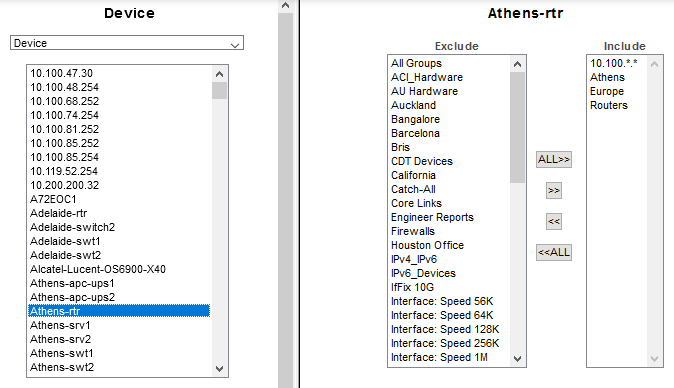Legacy Documentation for Statseeker version 5.5.3
Index
Overview
Grouping is a fundamental feature in the Statseeker product, it is a core mechanic utilized by reporting, thresholds, alerting, visibility, access control, and filtering response data when utilizing the API. Grouping within Statseeker can be manual or automated by defined grouping rules, for more information on creating and maintaining groups, see Grouping.
Groups can contain a mixture of entities (devices, interfaces, users, reports, etc.), so how can you determine which groups a given entity is currently a member of?
What Groups Contain this Entity?
Manually managing the content of a group, as well as viewing which groups a given entity is a member of, can be done from within the Admin Tool. From the Admin Tool:
- Select User Profile and Grouping > Groups to an Entity
- Select the entity type from the dropdown
- Select the Entity
Current group that the selected entity is a member of are displayed in the Include column, available groups are displayed in the Exclude column. Use the ‘arrow’ buttons to update the entity-group relationships if needed.