* Legacy Documentation for Statseeker v5.5.5 *
Index
Overview
The Console Options allows you to configure system-wide defaults for a range of user access options, as well as to configure user-specific overrides for any of these options.
The options/features presented are:
- Enable Dashboards – default visibility of the Dashboards item in the main navigator
- Set Dashboards User Role (non-admin) – define the default dashboard role assigned to all user accounts
- Enable Legacy Dashboards – (only available on servers that have been upgraded from pre-v5.5) show/hide the legacy dashboarding system – DEPRECATED –
- Enable Custom Reporting Console – default visibility of the Reports item in the main navigator
- Dashboard Manager – (only available on servers that have been upgraded from pre-v5.5) default visability of the Dashboard Manager item in the legacy dashboards menu – DEPRECATED –
- Default Tab – default user account landing page tied to the Dashboards item in the main navigator
- Legacy Dashboards Copy Utility – (only available on servers that have been upgraded from pre-v5.5) facility used to manage dashboard visibility in the legacy dashboarding system – DEPRECATED –
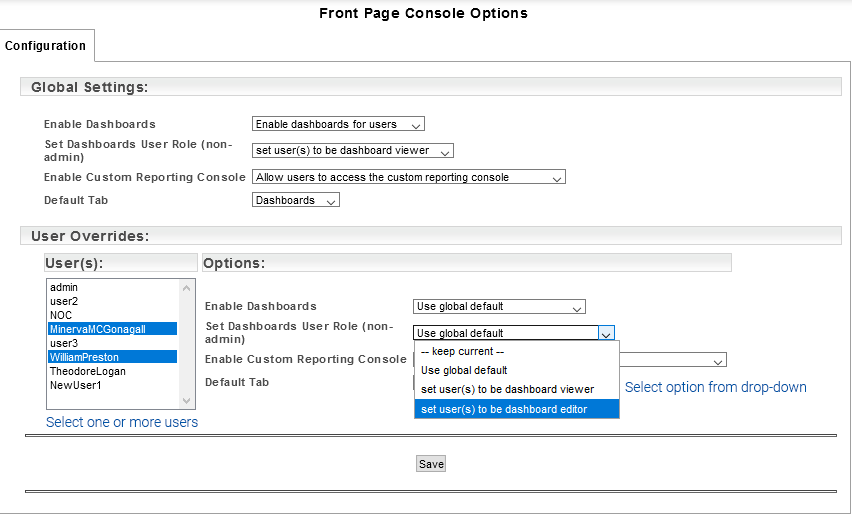
Global Settings
The Global Settings section allows you to set the system wide defaults. The options set here apply to all Statseeker user accounts, including those with the admin role.
To update a global setting:
- Select the desired setting from the relevant drop-down and click Save
User Overrides
To apply user specific overrides:
- Select the user/s (hold Crtl+click to select multiple users)
- Assign the desired setting from the relevant drop-down and click Save
