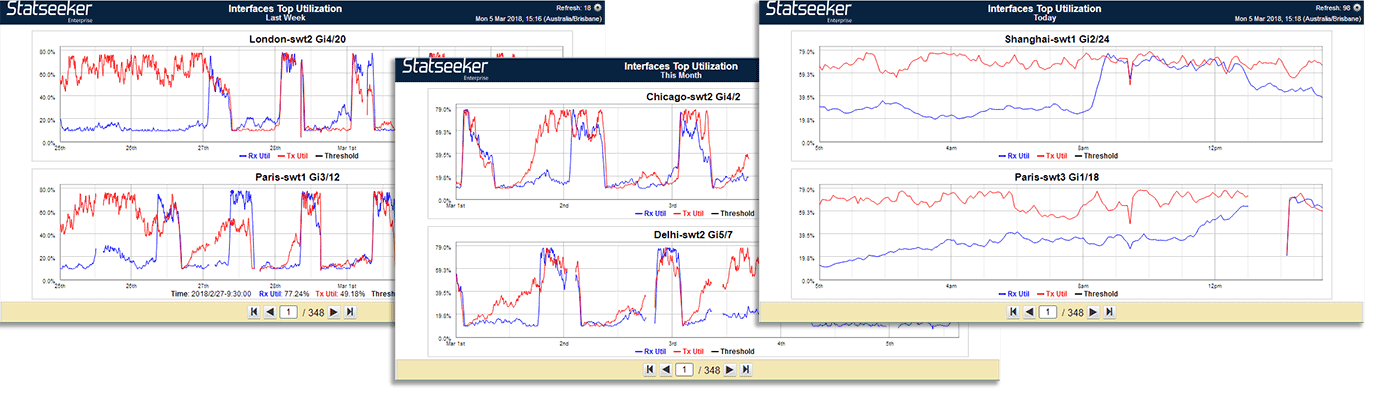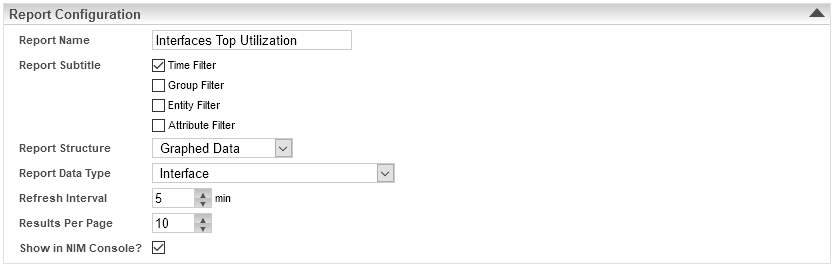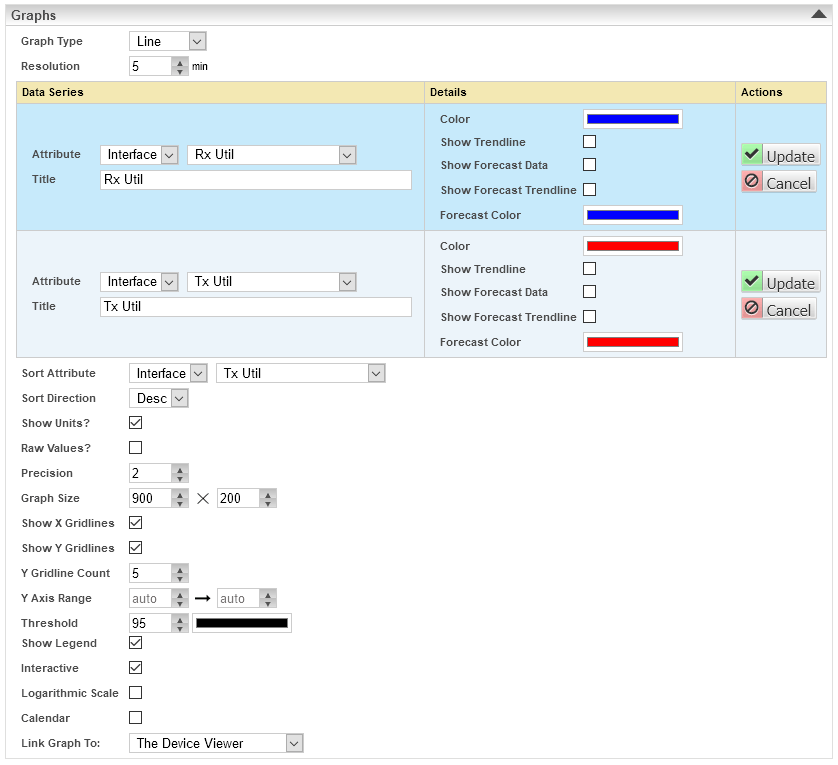Index
Overview
This custom report will rebuild the stock NIM Console Interfaces > Top Utilization Graphs report with a flexible time filter. The default Top Utilization Graphs report has a fixed, 6 hour, reporting period. We will build a custom report to replace this stock report and remove the reporting period restriction.
If the report is run from the Custom Reporting Console, the timefilter will default to today, with no option to change it. Running the report from the NIM Console allows you to use the NIM Console timefilter to apply any timefilter you like to the report. The selected timefilter will be displayed in the report header so the scope of the report will be visible.
Report Configuration
- Report Subtitle: Time Filter is checked, since the aim is to offer a flexible time filter, displaying the filter as a subtitle ensures that we are aware of the scope of the report
- Report Structure: Graphed Data
- Data Type: Interface
- Refresh: 5mins
- Results: 10, just show me the top ten on the first page
- Show in NIM Console: checked, we need to run the report from the NIM Console in order to use the NIM Console Time Filter to provide the reporting period
Graphs
- Graph Type: Line/Filled/Stacked/Bar
- Resolution: 5 mins
- Data Series: Interface > Rx Util, the default 'blue' color matches that of Rx Util in the NIM Console reports
- Data Series: Interface > Tx Util, the default 'red' color matches that of Tx Util in the NIM Console reports
- Sort Attribute: Interface Tx Util, this reflects the sort of the default NIM Console report
- Sort Direction: Descending
- Link Graph To: The Device Viewer
Options
The report does not feature a group/device filter, this means that running the report form the NIM Console allows the user to apply a device or group filter when running the report. It might be worth adding both Group Filter and Entity Filter to the Report Subtitle to identify these filters when they are used.