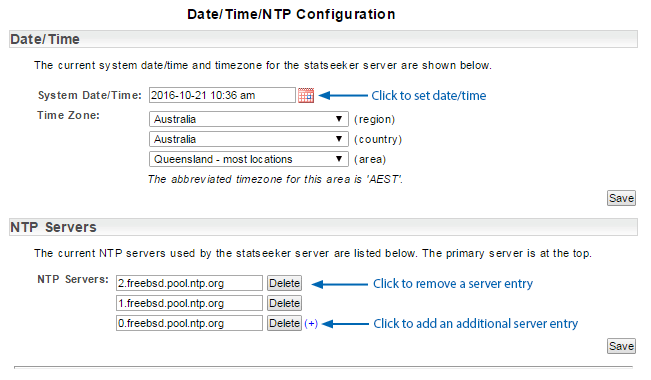The Date, time zone and time used by the Statseeker server can be adjusted as required by:
- Selecting Administration Tool > Statseeker Administration > Date/NTP Configuration
- Click Edit (top-right)
- Use the calendar control and dropdowns to set the desired date, time zone and time
- Click Save
Statseeker uses NTP server synchronization to ensure that the correct date/time is maintained once set.
- Use the text-field associated with an entry to edit that NTP server entry
- Click Delete to remove an NTP server entry
- Click (+) to add an additional NTP server entry