** Legacy Documentation for Statseeker v5.6.1 **
Index
Overview
Statseeker Observability Appliances running the Ping service communicate with monitored hardware via Internet Control Method Protocol (ICMP) to determine device availability. The Statseeker server includes a resident Observability Appliance which handles ping polling from the server and is initially assigned as the default poller for all devices discovered by the Statseeker server.
Devices can be added/discovered as Ping-Only devices and monitored only for availability and response time. You can also use ping-only monitoring on additional IP addresses from existing devices such as the virtual IP used by a load balancing system.
A ping-only entity is created for every device discovered by an Observability Appliance. If multiple Observability Appliances are monitoring a single device, a ping-only entity is created for each Observability Appliance allowing for the presentation of ping data from multiple locations throughout a network. For more information, see:
Adding Ping-Only Devices via the default Statseeker Observability Appliance
To add ping-only devices:
- Select Administration Tool > Network Discovery > Add Ping Only Devices
- Enter a list of IPAddress and Hostname pairs, one per line, in the following format:
IPAddress [one or more spaces] hostname, for example:
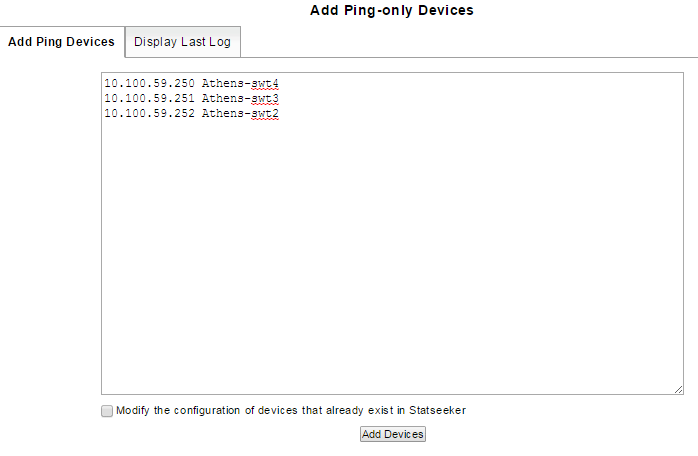
Statseeker supports standard IPv6 address formats:
- Full address – 2001:0db8:85a3:0000:0000:8a2e:0370:7334
- Leading zeros omitted – 2001:db8:85a3:0:0:8a2e:370:7334
- Empty group replacement – 2001:db8:85a3::8a2e:370:7334
While any number of consecutive empty groups can be collapsed to the double colon replacement (::), only a single instance of this replacement can be used in an address.
Range statements are not supported for IPv6 addresses.
- Choose whether to modify or skip existing devices, see Modifying Existing Devices for details
- Click Add Devices
- Each device must have only ONE entry. For devices with multiple IP addresses, specify the address that should be polled as a ping-only device.
- Hostnames can only contain alpha-numerics, hyphens and periods
Statseeker will attempt to discover the specified devices, and the results of the discovery process will be displayed. This log of the discovery process is retained and can be reviewed from the Display Last Log tab.
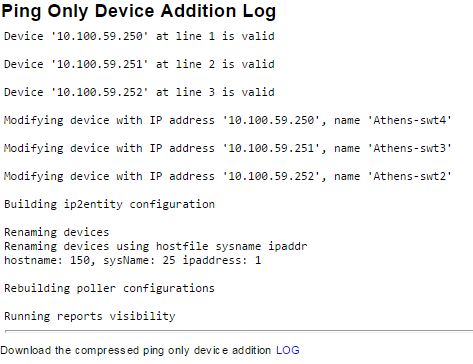
Ping-only devices can be identified using the Device Details report as having Ping=on and SNMP=off.
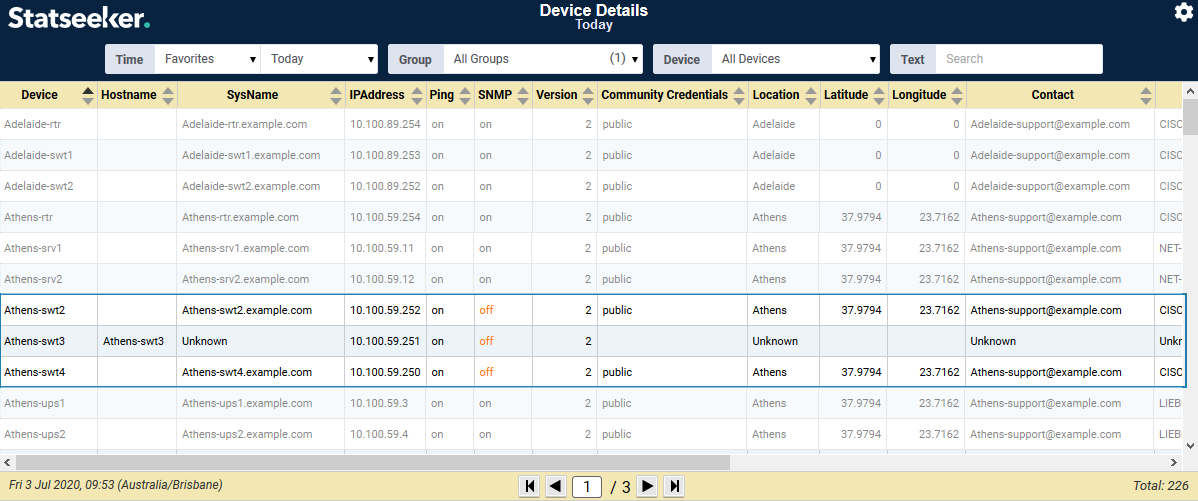
Modifying Existing Devices
The Add Ping-Only Devices screen contains a checkbox labeled Modify the configuration of devices that already exist in Statseeker, behavior related to this setting is as follows:
- Unchecked
- If the IP address has not been discovered previously, then the device will be added as a ping-only device
- If the IP address has been previously discovered, then the row will be discarded, and the configuration of the existing device will not be modified
- Checked
- If the IP address has not been discovered previously, then the device will be added as a ping-only device
- If the IP address has been previously discovered and the associated device is not currently a ping-only device, then the device will be modified to ping-only and ping-polling enabled
