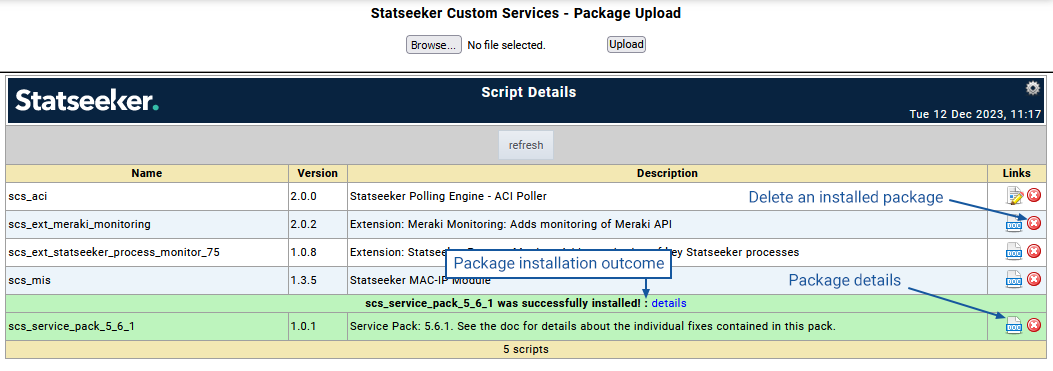Index
Overview
Statseeker Service Packs are updates to released Statseeker versions that address minor issues through a patch. In instances where multiple Service Packs are made available for a given release, the latest pack contains the content of all previously released service packs for that version of Statseeker.
Currently Available Service Packs
Statseeker v25.2
There are currently no service packs for Statseeker v25.2.
Statseeker v5.6.2
5.6.2 Service Pack 1.0.5 (scs_service_pack_5_6_2-1.0.5.scs)
System & Administration fixes:
- Fixes sporadic data gaps on very large Statseeker configurations due to slow poller load times after a configuration change
- Fixes sporadic data gaps on SNMPv3 devices from the first SNMP packet received after a configuration change.
- Fixes validation on device names with underscores in the manual device add page in the admin tool.
- Fixes issues when adding/updating/deleting devices that have mappings to IPv6 addresses
- Fixes issue where existing IPv4 entries in the hosts file could cause discovery of IPv6 entries to fail
- Fixes an issue where SNMP credentials fail to upgrade correctly
- Fixes an issue where Ping-Only Discovery exits ungracefully when no new devices are found
- Fixes an issue preventing the deletion of event discard filters
- Fixes an issue where customizing the SNMP Max Repetitions was ignored by Discovery
- Fixes an issue preventing the update of IP addresses from the Device Details report
- Running Discovery from the CLI now obeys the specified "Retest SNMP Credentials" setting
- Discovery now obeys the specified "OperStatus Polling" setting
- Fixes an issue causing Discovery by Ranges to fail when the specified ranges contain a subset of entries found in the hosts file
Dashboard fixes:
- Addresses a dashboard graph display issue when presenting 'ping lost' data in addition to other data series
Reporting fixes:
- Fixes an issue preventing non-Admin users from viewing device Region details in some circumstances
- Restores all missing fields in the Interfaces > Packets report
Thresholds & Alerting fixes:
- Fixes an issue preventing Alerts on large servers from populating all specified fields
API fixes:
- Fixes an issue where API calls fail when filtering on a linked field
Statseeker v5.6.1
Download 5.6.1 Service Pack 1.0.5 (scs_service_pack_5_6_1-1.0.5.scs)
System & Administration fixes:
- Adds validation if a poller attempts to insert timeseries data using an incorrect time
- Fixes to OperStatus event insertion for servers upgraded from legacy versions of Statseeker (prior to 2015)
- Fixes an issue which could prevent RNA\OA services from restarting after upgrade
- Fixes an issue that slowed the discovery processes in some instances
Reporting fixes:
- Fixes an issue where drilldowns in some Ping reports would target incorrect data
Threshold & Alerting fixes:
- Fixes an issue with some mail servers rejecting alerting emails
- Fixes an issue with emails not being sent when upstream devices are configured
- Fixes a memory leak in the real-time poller
- Fixes the Search feature in Add/Edit Users
- Fixes an issue preventing records from being added to the events database when discard filters are enabled
Installing a Service Pack
In order to install a previously downloaded Service Pack:
- Select Administration Tool > Statseeker Custom Services > Manage Packages
- Click Browse and browse to your previously downloaded Service Pack, select it and click Open
- Click Upload
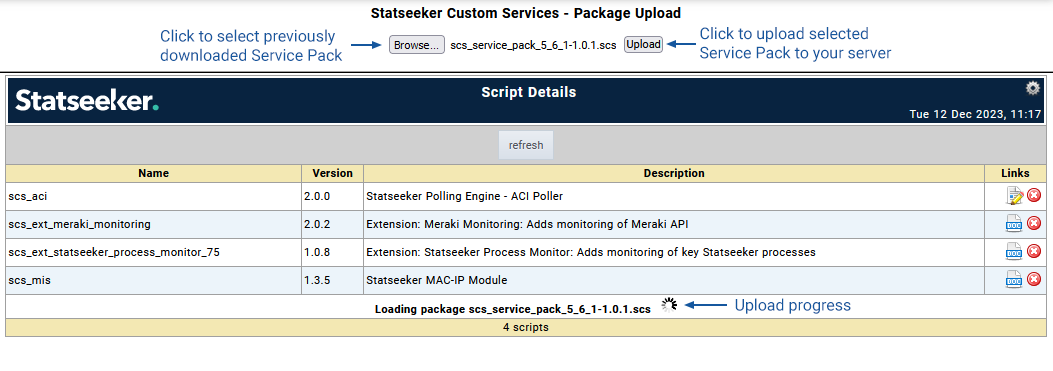
Once the upload process is complete a summary of the results is displayed
- Click Details to review the upload process results
- Successfully uploaded packages offer a document link providing information on the package contents