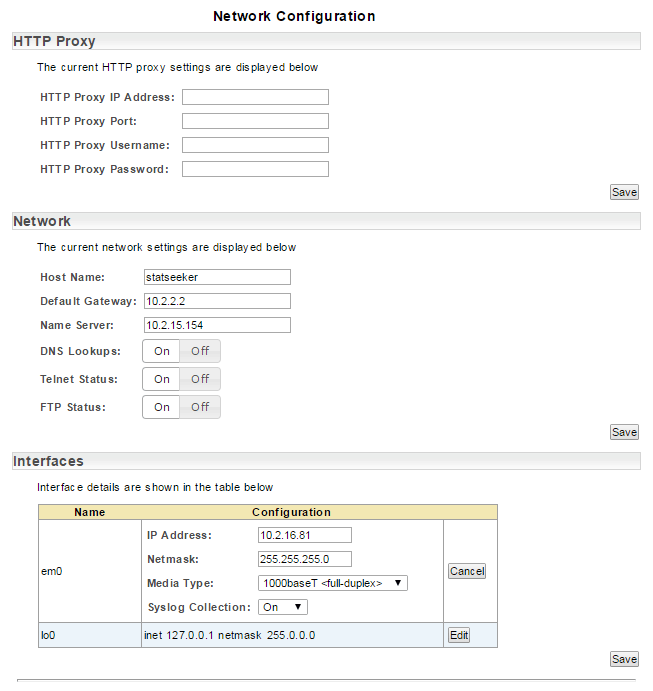Index
Overview
The Statseeker Network Configuration screen allows you to configure:
- An HTTP Proxy for the Statseeker server
- Statseeker’s network configuration
- The network interfaces currently enabled on the Statseeker server
Editing Statseeker’s Network Configuration
To edit the existing network configuration:
- Select Administration Tool > Statseeker Administration > Network Configuration
- Click Edit (top-right)
- Use the text fields and toggles to edit the configuration as required
- Click the Edit button associated with that interface and then edit the configuration
- Click the Save button associated with the configuration section that has been edited
To edit an interface configuration:
Note:
- If the interface settings are changed, the Statseeker server will be rebooted, any unsaved edits to other configuration sections will be lost
- If the hostname is updated, a rewalk should be initiated to update the configuration of services (syslog messaging etc.) that use the hostname