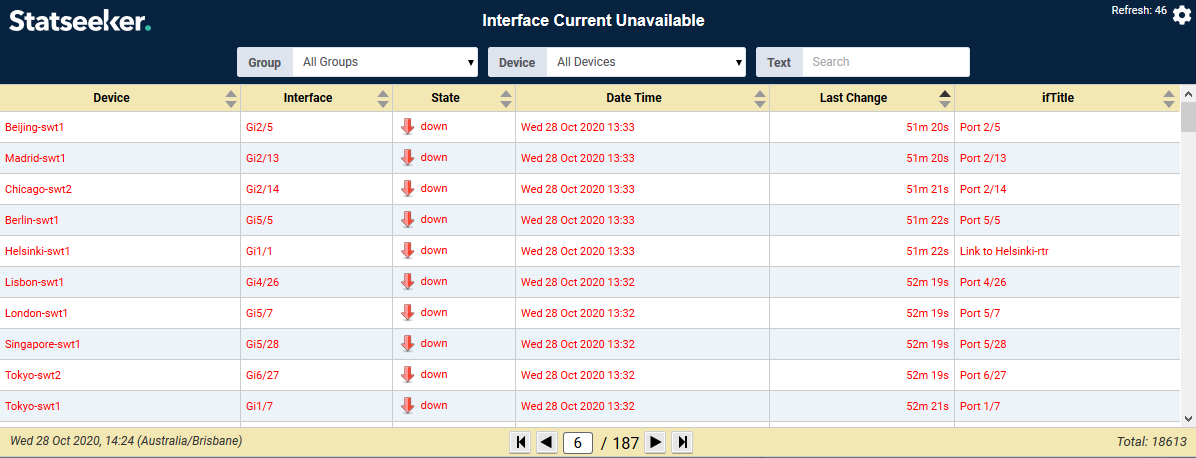Index
Overview
A default Statseeker installation contains a couple of ways to view details on currently down interfaces. In addition, custom reports, dashboards, and alerts can quickly and easily be configured to suit your requirements.
Interface Current Unavailable Report
The Interface Current Unavailable report details all interfaces that are currently considered unavailable (down, dormant, lowerLayerDown, notPresent, testing, unknown). This excludes all interfaces on any device which is currently offline. This report details:
- Device name, interface name and interface title
- The ifOperStatus of the interface, the time that it went into that state and the time since that state change
The report also offers drilldowns to the Device Viewer and an Interface Outages report, filtered to the selected interface.
To view this report for your entire network:
- Select All Groups or All Devices in the Console
- From the report list select Interfaces > Current Unavailable - you can type part of the report name in search field above the report list to filter the list